

Engage prospects with a scan and streamline customer engagement with FREE QR code marketing tools by Sona – no strings attached!
Create a Free QR CodeFree consultation

No commitment

Engage prospects with a scan and streamline customer engagement with FREE QR code marketing tools by Sona – no strings attached!
Create a Free QR CodeFree consultation

No commitment
Urgent care clinics play a critical role in today’s healthcare ecosystem, providing accessible, walk-in medical care for non-life-threatening conditions. Yet clinics constantly wrestle with critical information gaps: high-value patient feedback often goes uncollected, insight into patient journeys remains fragmented, and missed engagement opportunities allow competitors to gain ground. With rapid growth in urgent care and the shift toward patient-centric experiences, the stakes for optimizing real-time feedback have never been higher.
Traditional feedback collection, such as paper surveys at the front desk or follow-up calls, yields low response rates and scattered, hard-to-action data. As a result, clinics face the risk of losing valuable patient input and failing to address issues quickly enough to make a difference. The challenge extends beyond mere inconvenience; it impacts operational efficiency, patient satisfaction, and reputation management.
Against this backdrop, QR codes in marketing stand out as a practical bridge to solve these persistent issues. By enabling instant digital feedback with a simple scan, QR codes streamline the collection process, connect patient experiences to actionable data, and minimize disruption to both staff and patient workflow. Thoughtfully integrating QR codes into the patient journey transforms feedback into a reliable, high-velocity loop, empowering clinics to avoid missed opportunities, surface early signals of churn, and continuously elevate the patient experience to remain competitive.
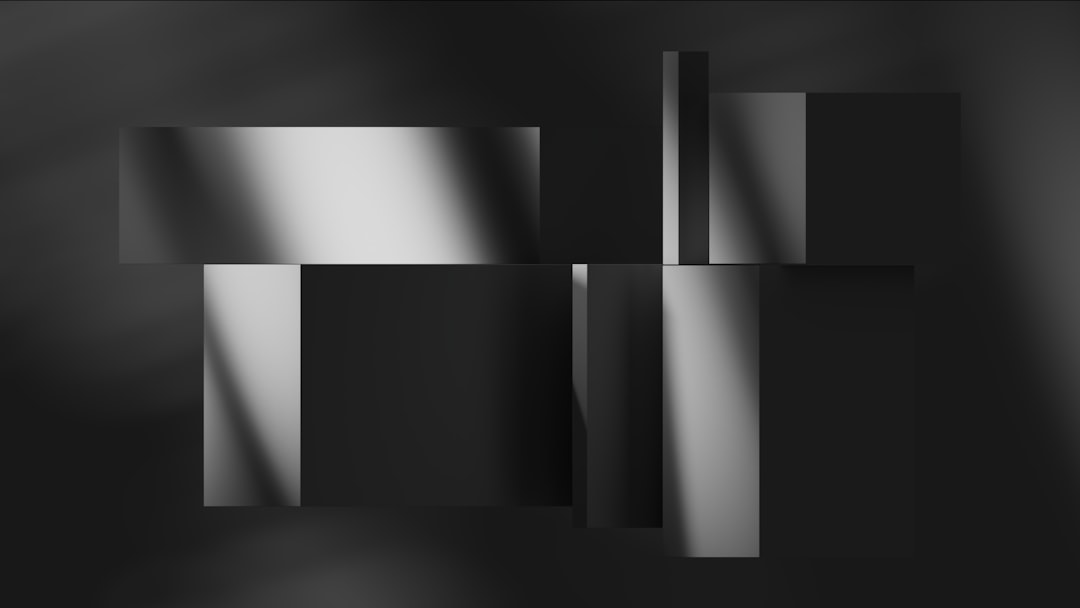
Many urgent care clinics struggle to capture meaningful patient insights because traditional methods are slow and depend on patients volunteering information after their visit. Comment cards get lost, phone calls are ignored, and email surveys land in spam. Often, valuable feedback slips through the cracks when patients do not complete forms or engage post-visit, leaving critical data untracked. QR codes serve as a digital bridge, replacing outdated cards and manual surveys with near-instant access to structured, actionable insights.
Start by mapping the end-to-end clinic journey to identify moments where a scan is natural and helpful. Then assign a specific QR code to each touchpoint so every scan is contextual: check-in, waiting room, exam room, discharge, and follow-up communications. Move away from analog processes like paper waivers or pen-and-paper surveys. Replace them with dynamic QR codes that open a mobile-optimized form with conditional logic and instant routing to your CRM or feedback platform; see the Sona QR product overview.
Example: A clinic transitioning from paper forms to QR codes on exit signage observed a 40 percent increase in feedback volume and a shorter gap between visit and response. This enabled staff to address concerns before they escalated and to route billing questions to the correct team immediately.
A core pain point for urgent care clinics is the lack of visibility into anonymous traffic and disengagement after in-person visits. Many patients leave without sharing their experience, which makes high-value insights invisible and untapped. As a result, clinics gamble with their reputation and miss opportunities to refine care. In a competitive local market, these blind spots can translate into lost repeat visits and weaker word of mouth; strong urgent care SEO strategies can help address discoverability.
QR codes address this by creating a low-friction pathway from the physical visit to a digital interaction while the experience is top of mind. They reduce the need for staff to interrupt workflows to request feedback and give clinics measurable data that can be analyzed by location, service line, and time of day. They also encourage participation among patients who prefer quick, mobile-first experiences rather than lengthy calls or emails—see examples of QR codes for patients.
When placed on appointment reminders, check-in stations, or discharge paperwork, QR codes help clinics recapture feedback that would otherwise be lost to anonymity. This reduces missed opportunities while creating a deeper understanding of both satisfied and at-risk patients.

Operational friction often arises when data is scattered across physical forms, disparate platforms, and multiple sites. QR codes mitigate this by functioning as flexible connectors for urgent care’s most common workflows. Selecting the right format for each use case ensures the experience is fast, secure, and measurable.
Dynamic, platform-managed QR codes offer agility and performance insights. They allow edits to the destination without reprinting signage and provide analytics that drive better decisions. Static codes still have a role for simple, unchanging assets, but most feedback and operational flows benefit from dynamic links and central management.
Dynamic, platform-managed QR codes further enable multi-location deployments with consistent standards. Clinics can update forms and track performance across all locations from one dashboard, eliminating silos and empowering leaders to course-correct based on real-world data.

Urgent care operators often overlook key engagement moments, resulting in lost opportunities to capture high-value patient data and intent. Growth is unlocked when clinics place QR codes where patient attention is already focused and the next step is clear. Think like a patient: when do questions arise, when is feedback top of mind, and when is scheduling a follow-up most likely?
By strategically mapping QR codes to these moments, clinics gather both qualitative and quantitative input that feeds continuous improvement. The same placements also support remarketing and reputation management, turning each scan into a signal for the next action.
Some urgent care organizations tie these touchpoints into digital campaigns to make QR-driven loops measurable and actionable.
QR codes can streamline day-to-day operations while capturing valuable data for continuous improvement. The right use cases align with common patient interactions and resolve friction points that cause dissatisfaction or churn. Start with a few high-impact use cases, then expand as your team builds confidence and sees results.
Below are three proven use cases that deliver quick wins and measurable outcomes. Each addresses a specific challenge in urgent care and translates scans into actions that improve patient experience and operational performance.
Using these QR-centered approaches, clinics boost satisfaction, surface issues before they fuel negative reviews, and nurture relationships that lead to repeat visits and positive word of mouth.
One pervasive challenge is the inability to attribute offline engagement to specific patients or segments. Without this, remarketing becomes guesswork and cross-sell opportunities are missed. Each QR scan can become a precise signal that captures intent, context, and behavior. By deploying multiple codes across touchpoints and linking them to a CRM, clinics can segment automatically and use that data to drive personalized follow-ups.
Consider the full journey: awareness, consideration, visit, discharge, and post-visit engagement. Create a distinct QR code for each stage so you can tag and track behavior. Over time, you will learn which cohorts are most likely to return, which messages drive action, and where service issues arise.
With an integrated platform like Sona QR, each code becomes a smart entry point that enriches the patient profile. Over time, your retargeting strategy shifts from broad assumptions to precise, behavior-based outreach.
A common struggle for urgent care clinics is unifying the various physical and digital touchpoints that shape patient journeys. QR codes act as the connective tissue across these channels, minimizing fragmented engagement and elevating operational impact. They make print measurable, turn waiting rooms into digital gateways, and ensure that actions taken at any touchpoint can be tracked and optimized.
To maximize value, design QR experiences that match the context. A code on a postcard should lead to a fast mobile experience with appointment booking or clinic finder. A code on a TV screen should have a short, bold CTA and remain on screen long enough for people to scan comfortably. Align design, copy, and destination with the environment to keep friction low.
These orchestrated, trackable strategies give clinics a complete view of engagement across channels. With a platform such as Sona QR, clinics can manage codes, monitor performance, and sync scan data with CRMs and ad platforms for a truly connected funnel.
Executing a QR program requires more than printing a code. It involves aligning goals, formats, creative, placements, and analytics. The steps below ensure you pick the right use cases, design for the environment, and measure performance so each campaign improves the next.
Thoughtful execution also minimizes operational risk. By validating code scannability across devices, conforming to privacy requirements, and setting up proper routing, you reduce staff burden and increase patient trust.
Clarify your business objective and the outcome you want to drive. For urgent care, start with feedback collection, billing help, and wait time surveys, then expand to appointment booking, portal enrollment, or telehealth.
Match the code format to the use case. Most feedback and operational flows benefit from dynamic codes that can be edited and tracked. Static codes are fine for unchanging content like maps or a permanent clinic directory PDF.
Design the code and its frame for visibility and trust. Add a concise CTA that explains the benefit and approximate time required. Validate scannability across devices, distances, and lighting in real clinic conditions.
Place codes where they will be seen and used. For urgent care, prioritize waiting rooms, exam rooms, discharge materials, front desk signage, direct mail, and digital screens.
Use analytics to learn which placements, messages, and times drive results. Iterate on creative, CTAs, and destinations. Close the loop by notifying staff when service recovery is needed and celebrating improvements fueled by feedback.
A key frustration in urgent care is not knowing which actions influence revenue, retention, or patient satisfaction. Without integrated tracking, follow-up is based on guesswork rather than data. A robust analytics approach links scans to outcomes such as survey completion, appointment booking, and repeat visits. This visibility empowers leaders to invest in what works and fix what does not. For deeper measurement tactics, read Sona’s blog post titled The Essential Guide to Offline Attribution: Maximizing ROI Through Offline Channels.
Start by defining the full data path: scan, destination load, form submission, CRM update, follow-up action, and any subsequent appointments. Use a platform that automatically stamps each event with time, location, device type, and campaign source. Add UTM parameters to destinations to track channel performance in your analytics tools.
Platforms like Sona QR centralize code creation, analytics, and integrations. Sona is an AI-powered marketing platform that turns first-party data into revenue through automated attribution, data activation, and workflow orchestration; it identifies and enriches website visitors, scores accounts by intent, and syncs audiences in real time across ad platforms and CRMs. To connect anonymous scans to known profiles, see Sona’s blog post titled The Essential Guide to Account Identification: Turn Your Website into a Goldmine.
Clinics often find that simply adding QR codes is not enough if the underlying engagement and tracking processes remain disjointed. To scale successfully, standardize how you design, tag, deploy, and measure codes. Equip staff to promote scanning and ensure that the promised experience behind each code is fast and useful.
Commit to continuous improvement. Review analytics regularly, move codes to higher-performing placements, and refine microcopy to set expectations. Integrate automation so patients receive timely responses without adding burden to your team.
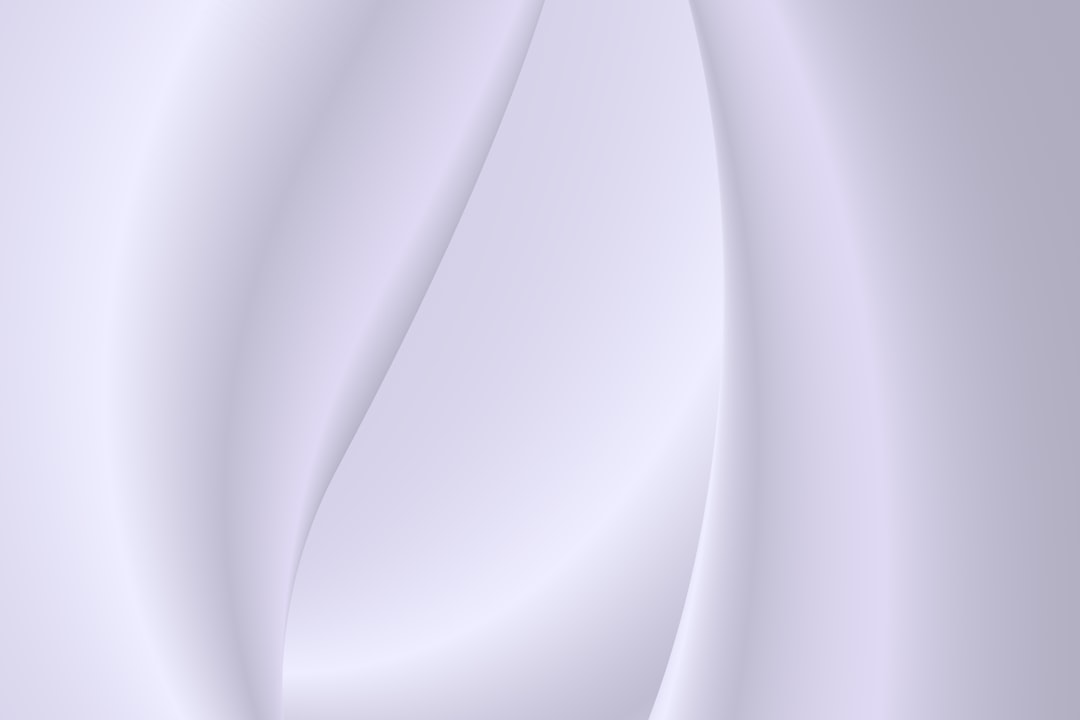
QR codes become most powerful when thoughtfully integrated into real workflows. The following examples illustrate how clinics convert analog moments into digital actions, boost feedback volume, and close the loop faster with patients. They also show how small design choices and smart routing unlock capacity gains.
Test, learn, and iterate. Start with a pilot in one or two locations, track outcomes by placement, and scale the best-performing tactics across the network. Share wins so teams see the impact of their participation.
These examples underscore a core principle: when patients have a simple path to action, they use it. Clinics that design with intent collect more meaningful data, respond faster, and strengthen relationships that drive loyalty.
Success depends on clarity, simplicity, and trust. The best QR deployments explain the benefit in plain language, respect patient time, and deliver on the promise behind the scan. Conversely, unclear CTAs, poor placement, or slow destinations can undermine adoption and erode confidence.
Before you scale, audit your journey from the patient’s perspective. Scan every code yourself, complete each form on a phone with one hand, and time the process. Remove steps, shorten text, and ensure that your flows meet privacy and security standards.
By transforming each patient visit into a digitally connected, data-rich interaction, QR codes empower urgent care clinics to address longstanding pain points: missed feedback, anonymous visitors, fragmented signals, and inconsistent follow-up. With targeted, intelligently placed codes and unified management, clinics can maximize each touchpoint, gather actionable insights when they matter most, improve timely engagement, and ensure no opportunity for operational improvement or patient satisfaction slips through the cracks. Platforms like Sona QR and Sona help clinics launch quickly, track effectively, and connect scans to outcomes, turning QR codes into a strategic lever for growth and a more patient-centered model of urgent care. Start creating QR codes for free.
QR codes have revolutionized urgent care clinics by transforming patient feedback collection into a seamless, actionable process. Beyond simply gathering insights, they enable clinics to enhance patient experiences, streamline follow-ups, and identify areas for improvement in real time. Imagine instantly capturing valuable feedback at the point of care, empowering your clinic to respond swiftly and elevate patient satisfaction.
With Sona QR, urgent care clinics can create dynamic, trackable QR codes in seconds—updating surveys or feedback forms without the need to reprint materials. Every scan connects directly to insightful data, helping you optimize patient interactions and improve operational efficiency. No missed feedback, no guesswork—just clear, measurable outcomes that drive quality care.
Start for free with Sona QR today and turn every patient scan into a meaningful conversation that elevates your urgent care services.
Urgent care clinics provide accessible walk-in care for non-life-threatening conditions, while emergency rooms handle more serious, life-threatening emergencies.
You can find the nearest urgent care clinic by using digital tools like QR codes on appointment reminders or marketing materials that link to location finders or clinic directories.
Urgent care clinics offer services such as treatment for minor illnesses and injuries, insurance and billing assistance, appointment scheduling, and access to care coordination.
Wait times vary, but clinics use patient feedback collected via QR codes on waiting room signage to identify bottlenecks and improve scheduling to reduce perceived wait times.
Clinics use QR codes on billing statements and FAQs to route patients to pre-filled contact forms or resources, reducing call volume and speeding up billing inquiries.
Clinics use QR codes placed at key touchpoints like check-in, exam rooms, and discharge to enable quick, mobile-optimized feedback while the visit experience is fresh.
QR codes bridge offline visits with digital engagement, improving feedback collection, reducing staff disruptions, and providing measurable data for continuous improvement.
Common QR code formats include dynamic links to feedback forms, vCards for contact info, SMS or email pre-filled messages for billing help, Wi-Fi access codes, and patient portal or app download links.
Effective placements include waiting rooms, discharge documents, appointment cards, in-room posters, digital screens, outdoor signage, and after-hours messaging.
By tagging QR codes by journey stage and location, clinics can segment audiences, track behavior, sync data with CRMs, and deliver personalized follow-up communications.
Best practices include choosing dynamic codes, clear CTAs, validating scannability, placing codes strategically, training staff to promote scanning, and continuously monitoring analytics for optimization.
Clinics track scans with context like time and location, measure engagement rates and survey completions, attribute outcomes like bookings or feedback, and integrate data with CRM systems for actionable insights.
Clinics should avoid vague CTAs, poor placement, slow loading destinations, non-compliance with privacy laws, and failing to train staff or review analytics regularly.
Use Sona QR's trackable codes to improve customer acquisition and engagement today.
Create Your FREE Trackable QR Code in SecondsJoin results-focused teams combining Sona Platform automation with advanced Google Ads strategies to scale lead generation

Connect your existing CRM

Free Account Enrichment

No setup fees
No commitment required

Free consultation

Get a custom Google Ads roadmap for your business






Launch campaigns that generate qualified leads in 30 days or less.
