

Engage prospects with a scan and streamline customer engagement with FREE QR code marketing tools by Sona – no strings attached!
Create a Free QR CodeFree consultation

No commitment

Engage prospects with a scan and streamline customer engagement with FREE QR code marketing tools by Sona – no strings attached!
Create a Free QR CodeFree consultation

No commitment
In today’s digitally driven world, QR codes have evolved from a novelty into a strategic powerhouse for bridging offline engagement with online action. For used and rebuilt auto parts dealers, they offer a frictionless way to capture interest in the yard, at the counter, or on the shelf and convert it into measurable demand. A simple scan moves a shopper from a flyer, core return tag, or parts box directly to inventory, warranty registration, or a quote request without any app requirement.
Many dealers struggle with missed or delayed lead capture. A buyer inspects a transmission, asks a quick question at the counter, or pockets a brochure, then disappears with no trace. QR codes close this gap at the source: every scan yields attribution, every form submission syncs to your CRM, and every offline touchpoint turns into a digital signal that can trigger follow-up. The result is faster response, higher conversion, and less wasted effort.
Competitive pressure from new parts suppliers and marketplaces makes these signals more valuable than ever. By integrating QR experiences across the unique physical touchpoints of auto recycling and parts resale, growth marketers and sales leaders gain visibility into what works, shorten the sales cycle, and create a connected journey from in-person curiosity to online action.
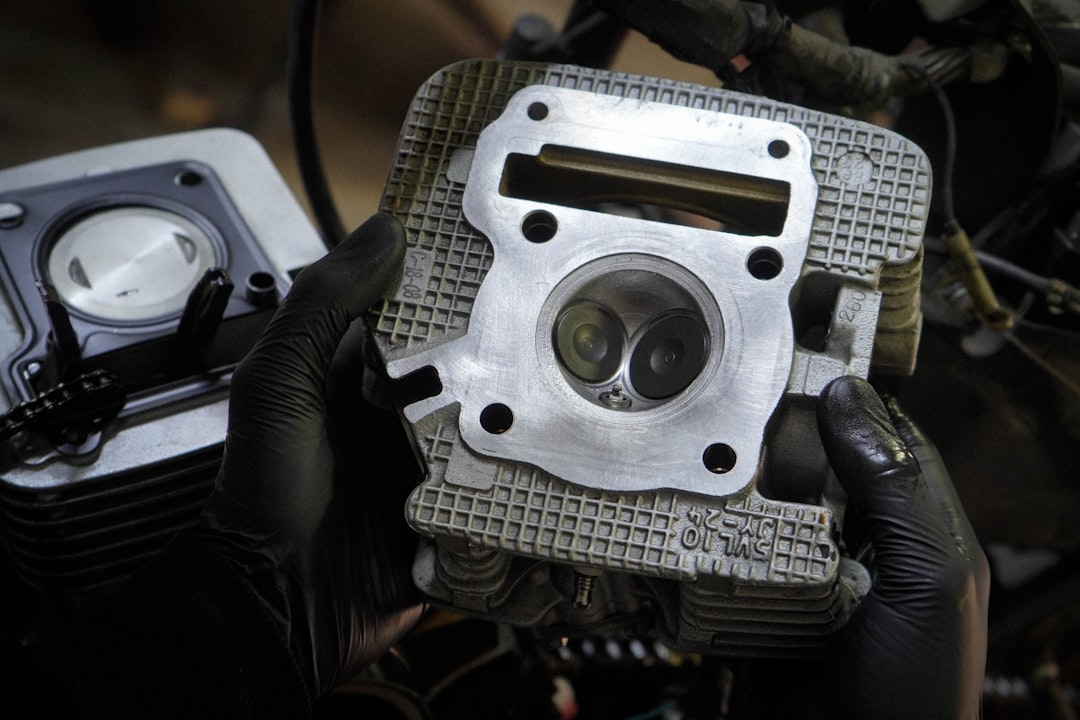
QR codes bridge the gap between physical touchpoints and digital outcomes, making it easier to improve lead quality and accelerate conversions. Many dealers lose ready-to-buy prospects because paper inventory sheets, static brochures, and manual warranty forms do not connect to the CRM in real time. If a form is never filled or a buyer forgets to call back, that opportunity vanishes. QR-led journeys solve this by capturing contact data at the exact moment of interest and sending it directly to your systems.
Modern approaches replace analog processes with QR-driven experiences. Instead of handing out tri-folds and hoping for calls, you can place a QR on the brochure that links to an instant quote form. Instead of paper warranty cards that get misplaced, you can add a QR to packaging that opens a prefilled registration form tied to a specific SKU and lot. Instead of asking someone to “visit our website,” you can use dynamic QR codes that route scanners to the most relevant landing page based on category, location, or promotion.
For example, placing QR codes on parts packaging that link directly to a one-minute warranty form ensures instant customer data capture. That reduces missed follow-ups and enables targeted retargeting by part category or make model. With Sona QR, you can automate QR creation, track scans, and pipe all data into systems like HubSpot or Salesforce. You can then measure which physical assets generate the most qualified leads and scale what works.
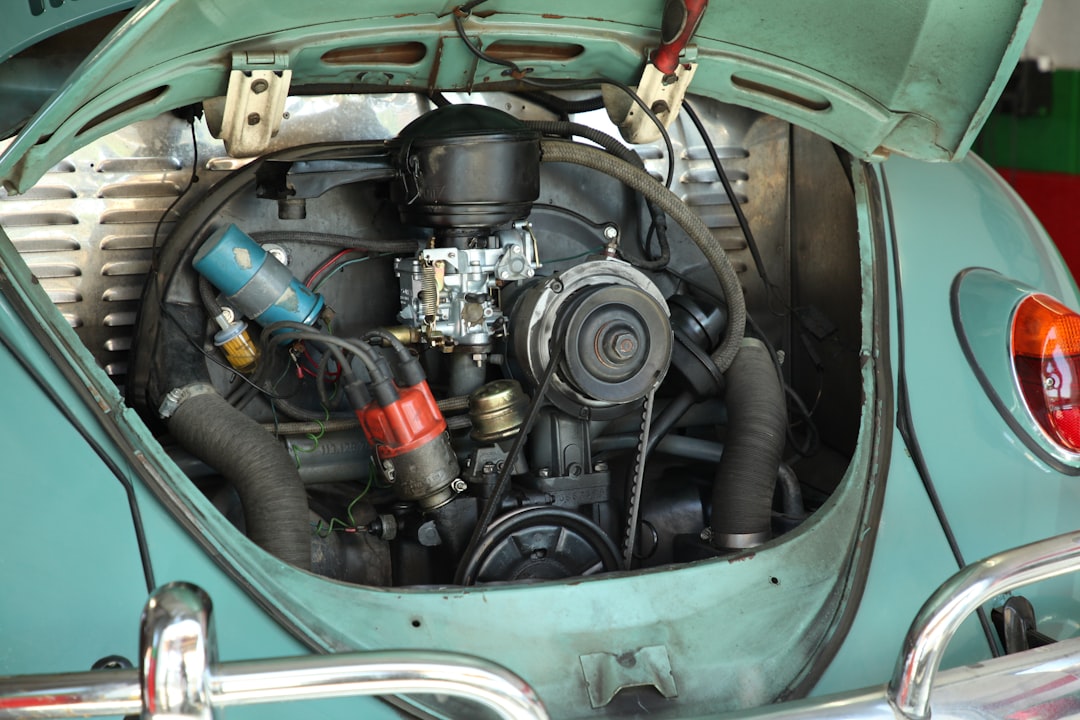
Auto parts dealers often lack visibility into who interacts with print ads, packaging, yard signage, or in-store displays. When interested customers do not leave contact details, high-intent interactions remain anonymous. QR codes provide a seamless handoff from offline to online, surfacing data that would otherwise go untracked while reducing friction for the buyer who wants information now.
Several factors make QR codes especially useful in the automotive industry. Shoppers are often standing in a yard or at a counter with a specific part, fitment question, or warranty need. They do not want to download an app or type a long URL. A scan that launches a mobile quote form, fitment guide, or call option matches the buyer’s urgency. Dynamic codes let marketers update links as parts move, prices change, or promotions rotate, all without reprinting labels or signage.
Applied well, QR codes eliminate guesswork and strengthen the overall buying experience. Each scan reveals interest and context, which you can turn into tailored follow-up and better marketing spend.
Different QR formats map to different goals, and in this industry the best-performing formats reduce friction for quotes, fitment checks, and warranty workflows. Dynamic codes are ideal for most placements because they allow editing destinations, adding UTM parameters, and tracking performance over time. Static codes can be used for evergreen items like yard maps or long-lived safety guidelines, but they limit measurement and flexibility.
With Sona QR, you can create and manage all of these formats in one dashboard. For used and rebuilt auto parts, form and web link destinations typically deliver the best mix of speed, data quality, and conversion.

Growth-minded dealers win by placing QR codes where intent is already high. The ideal scan point is close to the moment a buyer is evaluating fitment, warranty terms, or price. By tagging each placement, you gain insight into which channels and surfaces move the needle, then allocate budget accordingly.
Start with a quick audit of your physical touchpoints. Walk the yard like a first-time visitor. Stand at the counter during peak hours. Unbox a part as if you were the buyer. Each moment where a question arises is an opportunity to insert a QR that resolves it instantly and captures the lead.
By tagging placements and consolidating analytics, you can identify which touchpoints produce revenue and which need rework, then double down on high performers.

QR codes shine when they simplify the buyer’s next step and capture data that feeds sales. The most effective use cases reduce back-and-forth calls, eliminate manual paperwork, and unlock measurable follow-up.
Each of these use cases transforms a single interaction into a measurable journey. They help teams attribute revenue back to a code on a box, a sign in the yard, or a flyer handed out at a show.
Every QR scan is an intent signal. When you deploy multiple codes across touchpoints, you can segment prospects automatically and tailor your outreach accordingly. This is especially powerful in used and rebuilt auto parts, where buyer types vary from DIYers to professional shops, insurers, and fleet managers.
Design a segmentation plan that maps to your revenue levers. Separate scans from retail consumers versus trade buyers. Tag interest by part category, vehicle make, or condition. Capture context like in-store versus off-premises to understand what prompted the scan.
With a platform like Sona QR, every code becomes a smart entry point that carries context. Over time, these audiences produce higher engagement and lower acquisition costs because your messages match demonstrated intent.
QR codes are the connective tissue between your offline footprint and your digital programs. They make print and in-store media measurable, and they allow you to act in real time when interest spikes. Deployed consistently across channels, QR codes unify your brand experience and your attribution.
Start by mapping your existing channels and creative. Anywhere you display a phone number or URL is a candidate for a QR code. The goal is not to replace human interaction but to give customers a faster, clearer path to next steps while giving your team more reliable data.
QR codes serve as the offline onramp to your digital marketing engine. With Sona QR as a central hub, you can manage your codes, monitor performance, and sync scan data to your CRM and ad platforms to power automation and attribution.
Launching QR campaigns takes planning, but a simple framework keeps you on track. The key is to tie every code to a clear outcome and to instrument placements for learning. The following steps outline a repeatable process tailored to auto recyclers and parts dealers.
Pick one high-impact workflow to start, such as warranty registration from receipts or quote requests from counter signage. Define the desired action, the audience, and what success looks like so you can measure results objectively.
Choose dynamic QR codes for trackable, editable links and ongoing optimization. Use static codes only for evergreen content that rarely changes and does not require measurement.
Presentation affects scans. Design QR elements with your brand, but prioritize scannability and clarity. Test in real environments before printing at scale.
Start with a few high-traffic placements where intent is clear, then scale to additional surfaces as you learn what performs.
Treat the first few weeks as a live test. Watch scan volume, form starts, form completions, and downstream conversion. Iterate your CTAs, placements, and destinations quickly.
A disciplined cycle of deployment, measurement, and optimization turns QR experiments into a durable growth channel. As you scale, build a library of reusable templates for codes and landing pages to accelerate future launches.
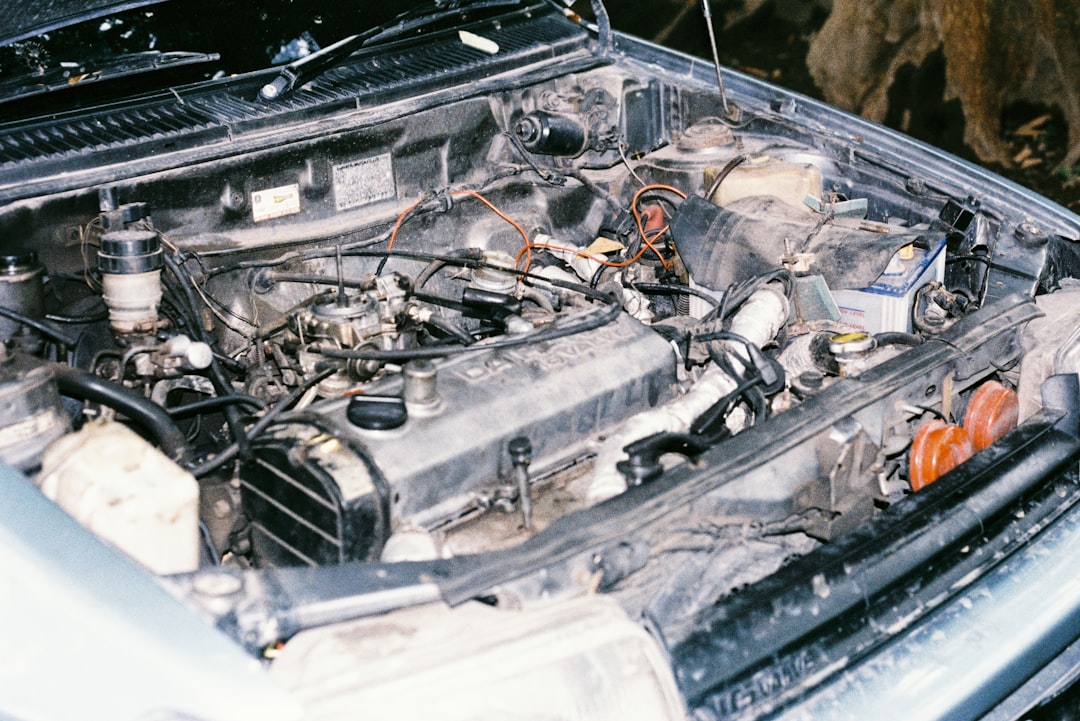
Proving ROI is a common challenge for used and rebuilt auto parts marketers. Without closing the loop between offline scans and closed deals, teams struggle to justify spend or prioritize channels. Modern analytics solve this by tracking each scan back to its source and following it through the funnel.
With a platform like Sona QR and Sona, you can go beyond counting scans. Tie each scan to a campaign and placement. Capture device, location, and time. Enrich leads in your CRM and link QR activity to other touchpoints such as website visits, emails, and ads. Then attribute revenue with multi-touch models that show how physical media contributes to pipeline and sales.
When analytics illuminate the path from flyer to invoice, marketing and sales operate with shared clarity. You can scale QR investments confidently, backed by data.
QR success depends on clarity, convenience, and consistency. Teams often stumble when codes are generic, destinations are slow or confusing, or staff forgets to prompt scans. A few operational shifts can multiply results quickly.
Invest time in education and promotion. If your counter team asks, “Did you scan for fitment?” and your packaging invites, “Scan to register in one minute,” scan rates rise immediately. Use incentives where appropriate, such as a small discount for registering a warranty within seven days.
These habits make QR codes part of your everyday operations, not a one-off tactic. Over time, the compounding effect appears in higher conversion and better attribution.
Innovative dealers are already seeing tangible gains from QR-driven workflows. What sets the winners apart is not the novelty of the code but the clarity of the action and the rigor of the follow-up. They design for the environment, segment by intent, and measure everything.
Consider how you might adapt the following ideas to your store layout, product mix, and buyer base. Even small placements can punch above their weight when they land at a high-intent moment.
These examples illustrate a principle. QR codes are not just links, they are levers. They improve data quality, shorten time to value for the buyer, and make your offline media truly accountable.
Some QR campaigns underperform because of avoidable issues: codes are too small, contrast is poor, destinations are slow, or teams fail to promote scanning. The good news is that a few best practices solve most problems quickly.
Commit to a short checklist for every deployment. Verify size and contrast, add a clear CTA, test in real environments, and confirm the landing page loads fast on common devices. Treat QR codes like any acquisition channel that requires creative iteration and operational discipline.
QR codes are a practical strategy for turning every flyer, counter mat, package, and sign into a digital gateway for used and rebuilt auto parts dealers. They provide immediate engagement, better attribution, and a connected journey from offline interest to online action that teams can measure and optimize.
With centralized management, real-time tracking, and CRM integrations, QR programs empower marketers and sales teams to capture demand at the source and convert scans into opportunities and revenue. Whether your goal is to boost warranty registrations, track foot traffic, expand B2B relationships, or improve retargeting across print and in-store media, smart QR deployments bridge intent and impact in ways that are visible, repeatable, and profitable.
Start creating QR codes for free. Set up unique codes by placement, route to fast mobile destinations, and sync results to your CRM in minutes. As you learn, scale into a connected system where every scan is a signal and every signal moves your business forward.
QR codes have revolutionized the used and rebuilt auto parts dealers industry by transforming traditional marketing into measurable, lead-capturing opportunities. Whether it’s attracting new customers, simplifying parts identification, or enhancing post-sale engagement, QR codes streamline the buying journey and provide real-time insights that turn every scan into a qualified lead.
Imagine instantly knowing which parts listings or promotional materials generate the most interest—and being able to update those campaigns on the fly without the hassle of reprinting. With Sona QR, you can create dynamic, trackable QR codes that connect every customer interaction directly to your sales pipeline, maximizing revenue and minimizing missed opportunities.
Start for free with Sona QR today and convert every scan into a loyal customer, a completed sale, or a valuable lead for your used and rebuilt auto parts business.
Best practices include verifying part quality through fitment checks, warranty registration, and using QR codes to provide instant access to inventory and product details for informed purchasing decisions.
You can verify quality by using QR codes on parts packaging or bin labels that link to fitment guides, warranty registration forms, and real-time inventory details, ensuring accurate information and faster confirmation.
QR codes bridge offline and online engagement, capture lead data instantly, enable real-time follow-up, track marketing attribution, improve customer experience by providing quick access to quotes and warranty registration, and reduce manual paperwork.
Integrate QR codes by placing them on high-traffic touchpoints like counter mats, bin labels, packaging, direct mail, and signage, linking to mobile-friendly forms or inventory pages, and syncing scan data to your CRM for automated follow-up and analytics.
Innovative strategies include using dynamic QR codes for real-time inventory lookups, warranty registrations, service appointment scheduling, core return instructions, wholesale inquiries, segmenting audiences via scan data for retargeting, and deploying QR codes across multi-channel marketing like events and direct mail.
Use Sona QR's trackable codes to improve customer acquisition and engagement today.
Create Your FREE Trackable QR Code in SecondsJoin results-focused teams combining Sona Platform automation with advanced Google Ads strategies to scale lead generation

Connect your existing CRM

Free Account Enrichment

No setup fees
No commitment required

Free consultation

Get a custom Google Ads roadmap for your business






Launch campaigns that generate qualified leads in 30 days or less.
