

Engage prospects with a scan and streamline customer engagement with FREE QR code marketing tools by Sona – no strings attached!
Create a Free QR CodeFree consultation

No commitment

Engage prospects with a scan and streamline customer engagement with FREE QR code marketing tools by Sona – no strings attached!
Create a Free QR CodeFree consultation

No commitment
In today’s digitally driven world, QR codes have become a strategic asset for growth-focused used auto parts dealers facing the ongoing challenge of connecting offline interactions to digital conversions. Missed opportunities from untracked foot traffic and incomplete lead information continue to frustrate managers and stall pipeline growth. QR codes now serve as a bridge between shelves, invoices, and physical displays, linking to the high-value digital actions that capture leads, generate reviews, and accelerate conversions. Modern solutions make it possible to boost in-store engagement, increase operational efficiency, and replace outdated analog workflows without requiring complex setup or technical expertise.
Across the auto parts sector, customers want instant access to accurate inventory data, transparent pricing, and quick answers about warranty or compatibility. Dealers, meanwhile, lack visibility into which buyers are browsing, often missing late-stage prospects who never fill out a form or request a quote. These gaps allow competitors to act faster, and valuable leads can slip through the cracks. QR codes empower dealerships to track buyer interest in real time, guide potential customers quickly to actionable information, and ensure priority leads are not missed.
By systematically placing QR codes on inventory bins, service orders, invoices, and marketing materials, used auto parts dealers can turn in-person interactions into qualified digital leads. This guide explores practical ways to implement QR codes for lead capture, review requests, and customer engagement, including best practices to maximize ROI and seamlessly integrate with CRM and marketing automation for end-to-end visibility. For example, use Google reviews QR to boost reputation where it matters.
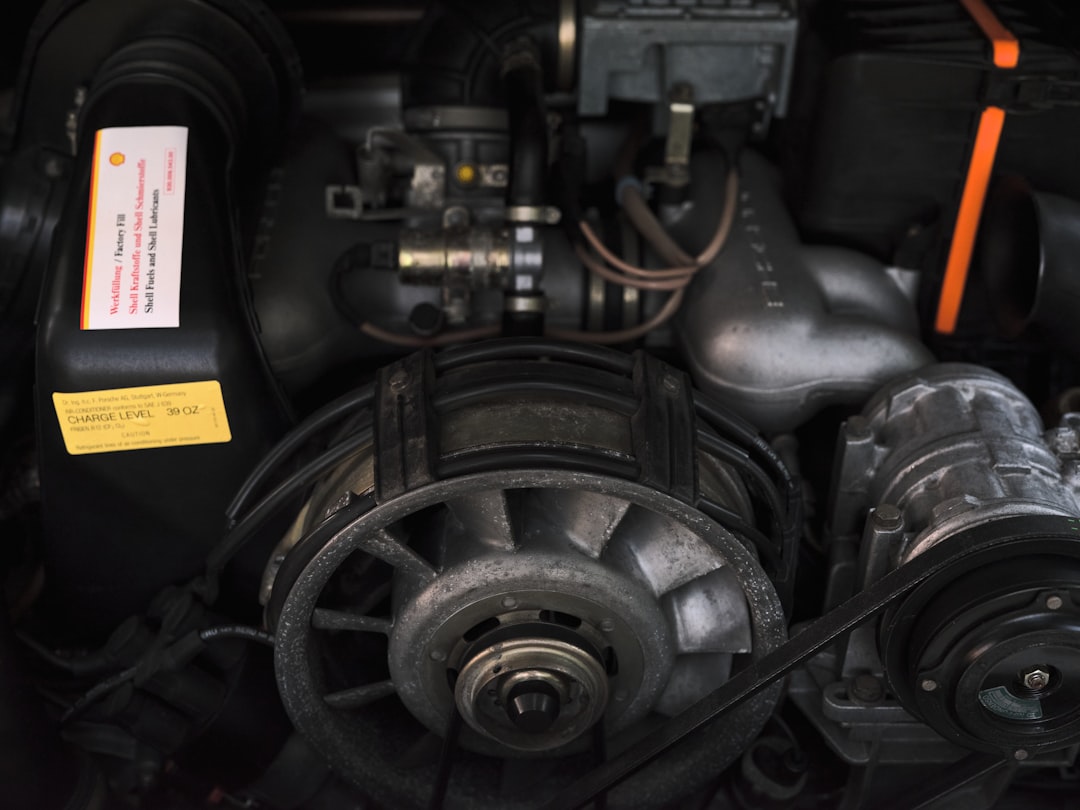
Bridging the gap between physical dealership interactions and digital lead generation is a consistent challenge. Prospects browse yards, skim shelf labels, or take photos of part numbers, yet leave no contact information. Paper sign-up sheets get lost or misread, and generic brochures do not translate curiosity into action. QR codes solve this problem by turning every analog touchpoint into an immediate path to conversion that is easy to scan from any smartphone.
For used auto parts dealers, the most effective implementations replace outdated processes like printed inventory lists, paper warranty cards, and phone-only quote lines. A scan can load a mobile-friendly quote request, pull the exact part record from your yard management system, or open a review form tied to a recent invoice. With dynamic QR platforms like Sona QR, every scan is logged, attributed, and routed to the right follow-up workflow, which means fewer missed leads and faster time to response. Many effective implementations already show tangible gains for dealerships.
This workflow transforms analog bottlenecks into digital opportunities. Dealers gain visibility into browsing behavior, reduce lead leakage, and shorten the path from interest to purchase with trackable actions that inform future marketing and inventory decisions.

Used auto parts dealers operate in complex environments where buyers often research in person, compare options across yards, and consult mechanics before making decisions. Without a simple bridge to digital channels, many of those high-intent moments vanish. QR codes offer a fast, low-cost method to connect showroom interest, shelf browsing, or phone inquiries to a trackable next step that captures contact details and context.
They also help staff manage peak times. When counters are backed up, a QR code on a bin label or entry sign lets buyers self-serve compatibility checks and price requests. Dynamic links can be updated without reprinting labels, so information stays current as inventory moves. For managers, each scan is a data signal, revealing which parts, brands, or categories attract attention and guiding merchandising, staffing, and pricing.
Through these benefits, QR codes connect offline interactions to measurable growth. They equip teams to act on buyer intent faster than competitors and help ensure no serious prospect goes unnoticed.

Not all QR codes are created equal. Dealers get the most value when each format aligns with a specific job to be done and the physical context in which the code appears. For example, a code on a parts bin should prioritize quick access to compatibility and price, while a code on an invoice might encourage a review or capture a warranty registration.
Dynamic QR codes are especially important in this vertical. Inventory changes frequently, prices shift, and seasonality affects demand. With dynamic links, you can update destinations at any time, run A/B tests on landing pages, and capture analytics without swapping printed materials. Sona QR centralizes this management so marketing and operations teams can collaborate efficiently.
With Sona QR, you can create and manage all of these formats in one platform. Dynamic codes also enable campaign-level analytics and Sona’s retargeting playbook, so you can connect scans to downstream actions and revenue.

Growth hides in the micro-moments where customers show intent but seldom leave a trail. In used auto parts, these moments occur in aisles, at bins, inside repair shops, and immediately after checkout. Mapping physical engagement points and adding QR codes with clear CTAs turns those moments into measurable conversions.
Start with a quick audit. Walk your store and yard from a customer’s perspective. Look for high-traffic areas where the next step is unclear or delayed, and consider where customers typically need more information. Match each location to a single action that progresses the sale, and use unique codes so you can attribute performance accurately.
Strategic placement and ongoing analysis convert every touchpoint into a pipeline builder. Over time, the data reveals which placements and messages deliver the highest ROI, guiding smarter investments.
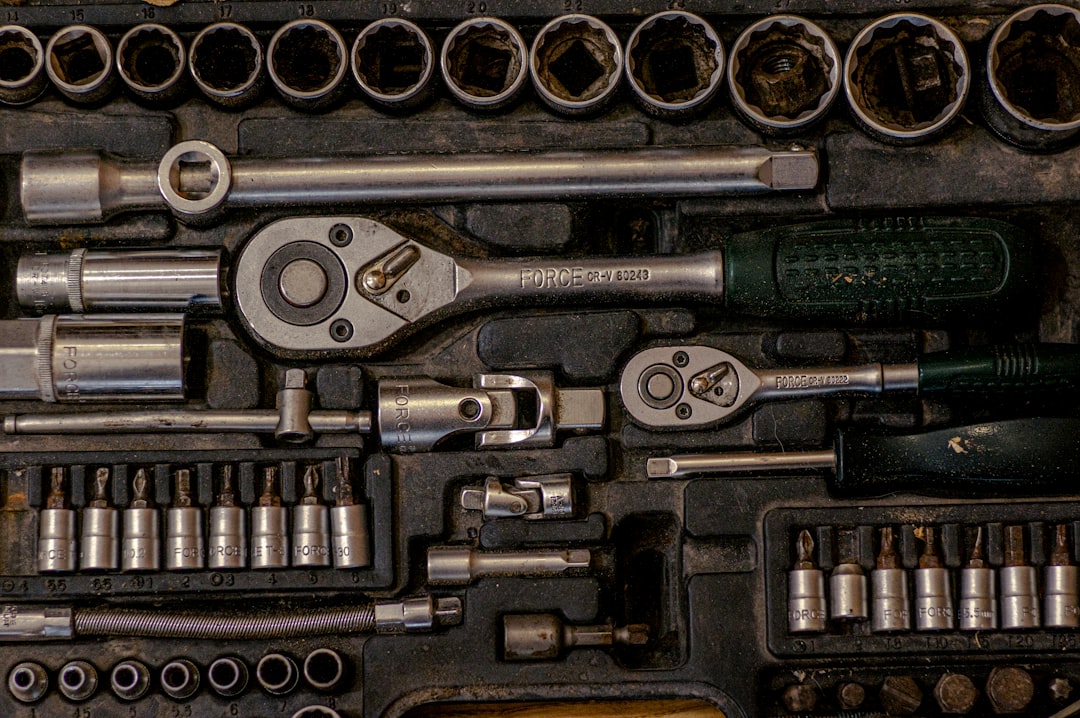
QR codes are most effective when they speed up common buyer tasks or capture intent at critical moments. The following use cases align with the most frequent interactions in used auto parts dealerships and salvage yards, and each can be tracked and optimized over time.
First, decide on the action you most want at each touchpoint. For a shelf label, the right action might be a quote request or a fitment check. For an invoice, the right action might be a review. Then design the landing page and form to fit that single purpose, reducing friction and boosting completion rates.
These examples show how QR codes turn slow, analog tasks into instant, accountable digital actions that fuel growth. Over time, you can benchmark performance by category and refine placements, CTAs, and landing pages to improve conversion.
Every QR scan is a valuable intent signal. Where the scan happened, what the customer viewed, and what time of day it occurred all help you understand what the buyer needs next. Building high-value audiences from these signals enables smarter retargeting, more relevant offers, and better use of sales resources.
Used auto parts dealers benefit from segmenting by both buyer type and intent. DIY customers, professional mechanics, and used car dealers have different needs and timelines. A scan on a warranty slip signals post-purchase interest, while a scan on a pricing sheet indicates active consideration. Tagging each scan accordingly allows tailored follow-up and reduces the risk of generic messages that miss the mark. Learn more in Sona’s intent data guide.
With Sona QR, each code becomes a smart entry point that tags audience intent automatically. This data reduces guesswork, elevates marketing efficiency, and supports timely sales interventions.
QR codes strengthen every channel by turning passive impressions into measurable actions. In used auto parts, print collateral, in-store signage, and partner networks play a large role in acquisition and retention. Linking each of these to mobile destinations gives you data on what is working and who is engaging, while improving customer experience across the board.
To get the most out of QR codes, use a centralized platform to manage destinations, track scan performance, and sync results with your CRM. This ensures you are not managing dozens of disparate links and makes it easier to experiment with CTAs, offers, and page layouts.
Centralized analytics let you attribute sales and engagement by channel and asset. With Sona QR you can compare scan volumes and conversion rates at a glance, then invest confidently in the materials and messages that drive results.
Launching a QR campaign does not have to be complex. A simple, repeatable process will help you move from idea to measurable outcome quickly. Think of each campaign as an experiment in guiding the next best action for your customer, supported by clear tracking and follow-up.
Use the following steps to plan, build, and optimize your deployments. Keep the focus on one purpose per code, place it where intent is highest, and pair it with a benefit-driven CTA. Over time, reuse what works and retire what does not.
Automated scan capture and CRM integration make these steps repeatable. As you standardize, your team will spend less time on manual collection and more time engaging real buyers.
Dealers cannot optimize what they cannot measure. Knowing a code was scanned is helpful, yet without connecting that action to quotes, sales, or reviews, you are missing the full picture. A modern tracking stack links physical scan data to digital outcomes and revenue so you can prove impact and allocate resources wisely. See Sona’s take on offline attribution for strategy and frameworks.
Sona QR and Sona work together to capture real-world engagement and attribute outcomes across your funnel. This combination moves you beyond basic scan counts to full-funnel performance insights such as channel contribution to pipeline, average time to quote, and close rates by campaign.
Closed-loop analytics ensure offline marketing informs decisions. Over time, you can benchmark scan-to-lead rates, average response times, and revenue per campaign to refine both marketing and operations.
Scaling QR programs requires a balance of creativity, discipline, and training. The most successful dealers treat QR codes as a core part of their sales and customer experience, not a side project. That means clear ownership, consistent design standards, and a playbook for deployment and analysis.
Start small with a few high-impact placements, then expand to additional touchpoints and audiences. Maintain a naming convention for codes and campaigns so your data stays clean. Align incentives for staff and customers to encourage scanning and form completion.
Integrating these practices with your CRM and automation platform ensures consistent lead capture and efficient follow-through. As the program matures, the data will guide smarter offers, more relevant retargeting, and stronger customer loyalty.
Used auto parts dealers have historically struggled to connect offline engagement to measurable outcomes. With strategic deployment, QR codes close this gap by delivering instant access to inventory and pricing, streamlined review collection, rapid quotes, and actionable engagement data. Every scan becomes an opportunity to improve targeting, win new customers, and drive repeat purchases while strengthening operational efficiency.
For dealerships that manage fast-moving inventories and diverse buyer profiles, QR codes provide a practical way to modernize operations without heavy technical overhead. By embedding QR technology at high-impact touchpoints and using an integrated platform like Sona QR with Sona.com for attribution, teams gain clear visibility into buyer intent, streamline pipeline management, and reduce the risk of untracked or unconverted leads. The result is a customer experience that is faster and more transparent, supported by data that informs smarter, more accountable growth across sales and marketing.
Start creating QR codes for free.
QR codes have revolutionized the used auto parts dealers industry by transforming traditional lead capture into a dynamic, data-driven process. Whether it’s acquiring new customers, streamlining inquiries, or enhancing the buying experience with instant access to part details, QR codes turn every interaction into a measurable opportunity. Imagine knowing exactly which parts listings or promotional materials generate the most leads—and being able to optimize your efforts in real time.
With Sona QR, you can effortlessly create dynamic, trackable QR codes that update instantly without the need to reprint labels or flyers. Connect every scan directly to your sales funnel, gain valuable insights on customer interest, and maximize revenue from each interaction. Start for free with Sona QR today and transform your used auto parts business by turning every scan into a qualified lead and a closed deal.
QR codes help used auto parts dealers connect offline customer interactions to digital leads, provide instant access to inventory and pricing, streamline review collection, and improve operational efficiency without complex setup.
QR codes placed on parts bins or labels can link customers to mobile-friendly pages that show compatibility information, pricing, and warranty details, enabling quick verification of part quality and fitment.
Many used auto parts come with warranty information that can be accessed instantly by scanning QR codes on product labels or warranty slips, which provide coverage validation and post-sale cross-sell opportunities.
Used auto parts dealers use QR codes linked to live, mobile-optimized inventory catalogs and fitment guides that allow customers to check part compatibility and request quotes easily for their specific vehicle.
While the article does not specify average costs, QR codes on parts bins or labels give instant access to current pricing that can be updated dynamically, ensuring customers see accurate and transparent prices.
QR codes turn physical touchpoints like shelves, invoices, and signage into digital entry points that capture contact details, track buyer intent, and route leads directly into CRM systems for faster follow-up.
Yes, dealers often provide warranties and use QR codes on warranty slips to offer instant coverage checks and link customers to warranty registration or claims forms.
Dealers using QR code technology track scan data by location and engagement, allowing you to identify nearby dealers with active inventory and services through scanned catalogs, direct mail, or in-store signage.
Dynamic QR codes that link to live inventory, quote requests, compatibility checks, review forms, and wholesale account sign-ups are most effective as they can be updated without reprinting and provide detailed analytics.
Dealers use dynamic QR codes managed through platforms like Sona QR, enabling real-time updates to destinations, pricing, and offers without needing to reprint physical labels or materials.
Yes, warranties are often provided and customers can verify warranty coverage by scanning QR codes on product packaging or warranty cards that link to instant price and warranty lookups.
Scanning QR codes on parts labels or bins can provide detailed product information, compatibility data, warranty coverage, and customer reviews, helping verify part quality before buying.
Yes, modern QR code solutions require no complex setup or technical skills, making it easy for dealers to digitize paper workflows and connect offline interactions to digital systems.
They assign unique codes by buyer type and intent, tag scans for segmentation, sync data with CRMs and ad platforms, and create targeted retargeting campaigns based on detailed scan analytics.
Yes, platforms like Sona QR integrate scan data directly into CRMs such as HubSpot and Salesforce, enabling automated follow-ups, lead prioritization, and campaign attribution.
Use Sona QR's trackable codes to improve customer acquisition and engagement today.
Create Your FREE Trackable QR Code in SecondsJoin results-focused teams combining Sona Platform automation with advanced Google Ads strategies to scale lead generation

Connect your existing CRM

Free Account Enrichment

No setup fees
No commitment required

Free consultation

Get a custom Google Ads roadmap for your business






Launch campaigns that generate qualified leads in 30 days or less.
