

Engage prospects with a scan and streamline customer engagement with FREE QR code marketing tools by Sona – no strings attached!
Create a Free QR CodeFree consultation

No commitment

Engage prospects with a scan and streamline customer engagement with FREE QR code marketing tools by Sona – no strings attached!
Create a Free QR CodeFree consultation

No commitment
QR codes have evolved from a novelty to a strategic powerhouse in bridging offline engagement with online action for vocational schools. Capturing timely feedback remains a persistent challenge, as high-value student and employer insights often slip through the cracks due to missing or incomplete data collection. Without these crucial touchpoints, schools risk making decisions based on partial information, resulting in missed opportunities to refine curriculum or enhance student support.
The rising demand for skilled trades and career-specific training requires schools to move beyond traditional, cumbersome methods like paper forms or generic surveys that tend to miss high-value feedback from students who do not engage through expected channels. This lack of visibility into disengaged or anonymous feedback makes it difficult to identify changing student needs or adjust programs proactively. QR codes now offer a cost-efficient and scalable way to surface real-time insights at key stages. From classroom completion to industry partnership events, every scan becomes a chance to capture intelligence before competitors respond or satisfaction wanes.
This article explores how vocational schools can integrate QR codes into their feedback collection processes, reducing manual overhead and incomplete data. Real-world use cases and strategies to address low engagement, late feedback capture, and fragmented data are highlighted, along with best practices to gather more meaningful input, automate workflows, and continually optimize processes to stay responsive in a rapidly evolving educational landscape.

Vocational schools often encounter gaps in capturing the most relevant feedback, especially from students and employers who may never fill out a traditional form. This disconnect limits institutional understanding of program quality and graduate outcomes. QR codes bridge the gap between physical environments and digital data, making it easier to address missed feedback opportunities and ensure timely engagement with every stakeholder.
The goal is to meet students, alumni, and employers where they already are. Instead of hoping that people search their inbox for a survey link or carry a paper evaluation to a drop box, QR codes make it effortless to respond in the moment. When combined with clear calls to action and mobile-friendly surveys, QR codes turn passive touchpoints into actionable insights.
By replacing slow paper processes with QR scans, vocational schools reduce friction and surface essential feedback, turning every campus moment into an opportunity for rapid program improvement. Over time, consistent use of QR-enabled prompts creates a culture of quick, constructive feedback that benefits instructors, support staff, and students alike.
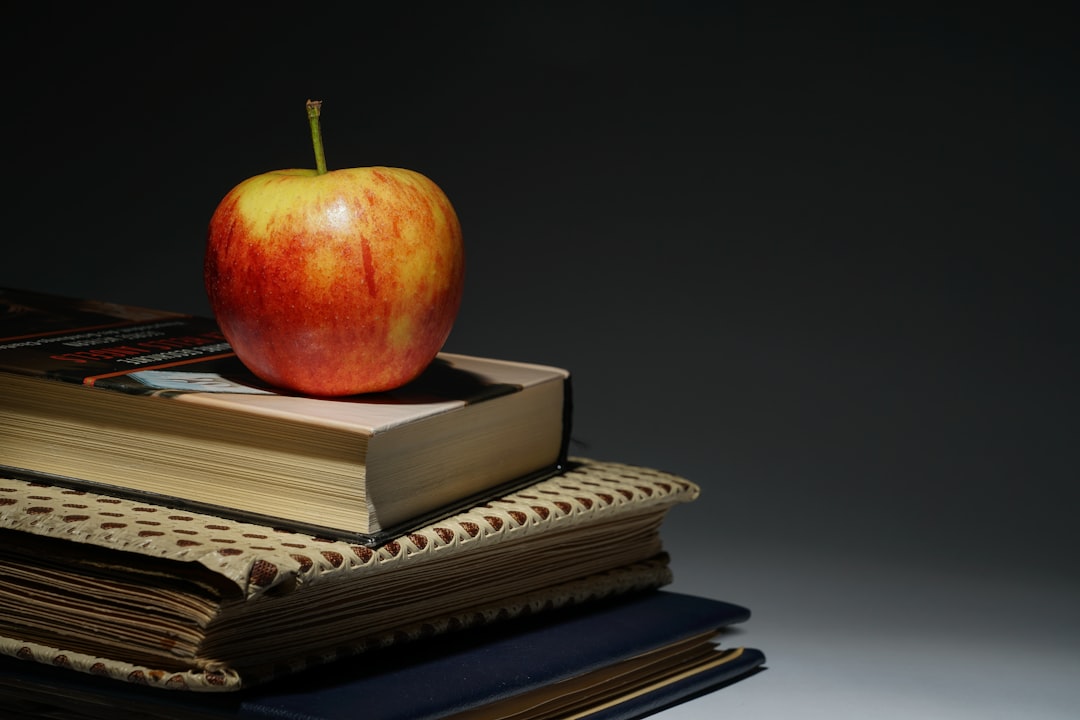
Traditional feedback systems in vocational education often struggle to achieve timely participation. Paper evaluations get lost, static surveys yield low response rates, and students on job sites or internships become unreachable for follow-up. Meanwhile, administrators need current insights to meet accreditation standards, improve job placement outcomes, and demonstrate program quality to partners and funders.
QR codes solve this gap by converting analog interactions into digital data capture. They do not require an app, they work on virtually any smartphone, and they are easy to deploy across campus and at off-site locations. This combination of accessibility and measurability makes QR codes uniquely suited to vocational environments where learning and evaluation occur in classrooms, labs, and real workplaces.
In practice, QR codes placed on workshop doors, lanyards, or appointment cards make it simple for learners and partners to signal what works and what does not. Over a semester, those signals build a robust, actionable picture of student experience and employer satisfaction.

Different formats unlock different actions. Vocational schools benefit most when each QR code is chosen for the job to be done. A code on a lab exit might trigger a two-minute survey, while a code on a faculty business card may add contact details with one tap. Selecting the right format increases completion rates and keeps data clean.
The destination matters as much as the format. Short, mobile-friendly landing pages that eliminate unnecessary fields help you collect the essentials quickly. Where possible, pre-fill known data like program and cohort, so scanners only answer the questions you cannot already infer.
Dynamic QR codes are ideal for campaigns that change over time or require tracking across placements. Static codes are fine for permanent resources such as a general contact card or a stable help desk email.

Missed or incomplete feedback often correlates with points in the student journey where engagement is high but traditional survey methods fail. Identify the moments where emotion, recall, and relevance are strongest, then insert simple QR prompts that capture insight without interrupting the flow of the experience.
Think beyond the classroom to every surface and document that participates in a learner’s day. Capture quick signals after advising sessions, skill demonstrations, and employer meetings. Use consistent branding and a clear promise of time to complete so scanners know exactly what will happen after a scan.
By focusing QR initiatives on these high-impact touchpoints, vocational schools maximize both participation and the quality of insights. The result is faster iteration on curriculum and services, stronger employer relationships, and early warning signals for potential dropout or dissatisfaction.

The most effective QR campaigns are specific, contextual, and tied to a measurable outcome. For vocational schools, three use cases consistently deliver value across programs and departments. Deploy them as repeatable plays and refine them with analytics over time.
Treat each use case as a mini funnel. The scan is the trigger, the short form is the conversion, and the automated follow-up is the reinforcement that turns feedback into change. With that structure, you will see steady improvements in both participation and satisfaction.
Each application ensures that feedback is captured at the most relevant moment. Consistent use across semesters creates comparable datasets that reveal trend lines by cohort, program, and instructor.
Every scan is a signal that carries intent, timing, and context. When vocational schools deploy multiple QR codes across the journey, they can segment students, alumni, and employers automatically, then use those segments to personalize communication and follow-up.
Segmentation should mirror real lifecycle stages. A student who scans a lab exit code is in a different mindset than an alumnus who scans a code on a transcript request. Tagging scans by use case, location, and time allows you to deliver the right message, reduce spam, and boost re-engagement.
With a centralized platform like Sona QR, each code becomes a smart entry point that captures behavior and feeds it into your communication stack. Over time, these segments improve recruitment efficiency, alumni engagement, and employer retention.
Schools often struggle with fragmented communication that splits feedback across paper forms, inboxes, and one-off spreadsheets. QR codes create a connective layer that unifies in-person and digital touchpoints, which improves data quality and speeds up response times.
Think of QR codes as the offline onramp to your digital workflows. When a prospective student scans a brochure, or an employer scans a badge, you can greet them with the exact form or resource they need, while capturing data that enriches their profile and informs your next action.
This integrated approach ensures that feedback flows into a single system and that every channel contributes to the larger learning and recruitment strategy. As you scale, consistent code design and clear calls to action will help audiences recognize and trust your QR prompts.
Missing the mark with feedback campaigns often comes down to misalignment between goals, channels, and audience targeting. A structured process keeps your team focused on outcomes, not just outputs like posters and links.
Use the following steps to plan, execute, and improve QR-driven feedback across programs and events. Include stakeholders early, especially instructors and career services, so that placement and timing reflect real-world student movement.
Select one clear goal for each QR code. If you try to capture multiple asks with one scan, completion rates suffer and insights blur.
Choosing the right type sets your campaign up for flexibility and measurement. In most cases, dynamic codes are the best fit for feedback and engagement.
Good design and testing increase scan rates and completion. Small improvements here compound across many placements.
Strategic placement ensures you meet users at moments of maximum relevance. Start with a small set of high-traffic locations and expand based on performance.
Measurement closes the loop and turns one-off scans into a continuous improvement engine.
These best practices keep campaigns aligned with outcomes and prevent feedback from falling into silos. Over time, your team will build a library of placements, messages, and formats that consistently deliver high-quality data.
It is not enough to gather feedback. Schools must connect engagement to program decisions, accreditation metrics, and enrollment results. That connection requires reliable tracking from the first scan to the actions taken by staff and students afterward.
Modern QR analytics make this possible by linking scan events to specific audiences, locations, and outcomes. When integrated with your CRM and reporting tools, these data points reveal the real business impact of your feedback efforts and show where to invest next.
Platforms like Sona QR and Sona.com go further by syncing scan activity with CRM records and multi-touch attribution. That lets you see which QR placements influence applications, enrollments, employer renewals, or donations, and it supports timely interventions that improve student success.
A sustained QR strategy requires iteration, communication, and a culture of participation. Small changes, such as updating CTAs or adjusting placement height, can drive meaningful improvements over a term. Encourage staff to treat QR prompts as part of daily practice rather than a one-off campaign.
Build momentum by sharing quick wins across departments. When one program raises survey completion by 30 percent after adding a clearer CTA, replicate that practice elsewhere. Recognize student and staff champions who model the behavior you want to see.
Example: Add a QR code inside graduation folders that invites testimonials and collects updated employment details in under two minutes. Automatically route glowing quotes to marketing, flag job seekers for career services, and nudge satisfied alumni to join mentorship programs.
Many vocational schools lose out on timely student and employer feedback not through lack of intent but because traditional collection methods are slow, incomplete, or poorly timed. QR codes change that dynamic by turning everyday touchpoints into simple, measurable feedback moments. When coupled with clear CTAs, mobile-first forms, and automated follow-up, they deliver the insight necessary to improve instruction, boost job placement, and strengthen partner relationships.
QR codes are more than convenient links. They represent a shift toward a connected, data-informed campus where every scan contributes to better outcomes. As you embed QR code campaigns across the learning and alumni journey, you reduce manual overhead, avoid blind spots, and build a responsive system that evolves with student and employer needs. With a centralized platform like Sona QR to create, track, and optimize codes, and Sona.com to attribute engagement to real results, vocational schools can capture critical insights in real time and ensure that high-value opportunities never slip through the cracks again. Start creating QR codes for free.
QR codes have revolutionized vocational schools by transforming traditional feedback methods into dynamic, real-time engagement channels. Whether it’s gathering student insights, improving course offerings, or enhancing overall learning experiences, QR codes replace tedious paper surveys with instant, mobile-friendly feedback tools that capture valuable data to drive continuous improvement. Imagine having immediate access to detailed feedback after every class or workshop, enabling educators to adapt and evolve programs on the spot.
With Sona QR, vocational schools can create dynamic, trackable QR codes within seconds, update feedback campaigns instantly without reprinting, and link every scan to actionable outcomes like curriculum enhancements or student satisfaction metrics. No more missed feedback opportunities—just smarter, data-driven decisions that elevate the quality and reputation of your institution.
Start for free with Sona QR today and turn every scan into meaningful insights that shape the future of vocational education.
Vocational schools often struggle with missing or incomplete data due to slow, paper-based methods and low engagement from students and employers who do not respond to traditional surveys.
QR codes offer a cost-efficient, scalable way to capture real-time feedback by linking physical environments to mobile-friendly surveys, enabling timely and higher-quality responses from students and employers.
QR codes should be placed at key touchpoints such as classroom exits, career fairs, job placement meetings, certification ceremonies, event badges, and student lounges to capture feedback when experiences are fresh.
Useful QR code formats include web links for surveys, contact forms for requests, vCards for sharing contact information, SMS or email triggers for quick feedback, and Wi-Fi access codes for event check-ins.
Dynamic QR codes allow editable destinations and real-time analytics without reprinting, enabling schools to update forms, track engagement, and optimize campaigns efficiently.
Schools can segment audiences by program, stage, and role, sync scan data to CRM systems, personalize follow-ups, and retarget users with relevant communications to improve engagement and program outcomes.
Best practices include defining clear objectives, using dynamic codes, branding codes with calls to action, placing them in high-traffic areas, enabling staff to encourage scanning, and continuously tracking and optimizing performance.
QR codes provide trackable, timely data that links scan events to specific audiences and outcomes, helping schools measure engagement, improve programs, meet accreditation standards, and support enrollment strategies.
Schools should iterate on campaigns, share successes, assign unique codes per location or event, tag destinations for attribution, automate follow-ups, offer meaningful incentives, and train staff and ambassadors on their importance.
QR codes transform offline interactions into actionable digital insights, reducing manual work, improving data quality, enabling rapid feedback, and fostering a connected, data-informed campus culture.
Use Sona QR's trackable codes to improve customer acquisition and engagement today.
Create Your FREE Trackable QR Code in SecondsJoin results-focused teams combining Sona Platform automation with advanced Google Ads strategies to scale lead generation

Connect your existing CRM

Free Account Enrichment

No setup fees
No commitment required

Free consultation

Get a custom Google Ads roadmap for your business






Launch campaigns that generate qualified leads in 30 days or less.
