

Engage prospects with a scan and streamline customer engagement with FREE QR code marketing tools by Sona – no strings attached!
Create a Free QR CodeFree consultation

No commitment

Engage prospects with a scan and streamline customer engagement with FREE QR code marketing tools by Sona – no strings attached!
Create a Free QR CodeFree consultation

No commitment
In today’s digitally driven world, QR codes are a strategic asset for wholesale auto parts suppliers aiming to streamline ordering processes and connect physical products with digital workflows. Businesses in this sector often encounter issues such as missed high-value prospects due to manual reordering, lack of tracking when customers engage but do not formally submit orders, and reduced visibility into demand signals across inventory. These persistent challenges slow both buyers and sellers, resulting in missed opportunities and wasted effort in a competitive supply chain environment.
There is growing demand for tools that simplify bulk ordering, improve transparency, and connect offline customer touchpoints with digital systems. QR codes now provide a simple, scalable, and cost-effective solution for linking physical catalog items, inventory shelving, or packaging directly to live reorder forms or product details online. Instead of relying on paper-based forms or manual phone orders, buyers can instantly scan and reorder, which dramatically reduces friction and ensures all interested buyers are tracked and noticed.
For wholesale auto parts suppliers, QR codes close the gaps left by outdated processes. They accelerate reordering, increase data accuracy, and capture buyer activity that normally slips through the cracks, enriching CRM systems and supporting timely, personalized follow-up. This guide explores ways to harness QR technology to address pain points at every step and build a more responsive, data-driven supply chain.

Wholesale auto parts suppliers regularly lose track of buyers who express interest but never make it into digital workflows, either because they did not fill out a form or their details were not captured in the CRM. This results in missed opportunities for follow-up and inefficient reorder cycles that frustrate both account managers and purchasing teams. QR codes bridge these gaps between physical inventory, catalogs, and online reordering, eliminating common setbacks such as manual entry, overlooked leads, and poor communication between warehouse teams and sales.
A modern QR-enabled workflow replaces analog processes such as handwritten pick tickets, faxed purchase orders, and printed reorder forms. Instead of hunting for part numbers or calling in during business hours, buyers scan a code on a shelf label, bin tag, catalog page, or packing slip to trigger an instant reorder or request a quote. Each scan is a measurable event that can populate contact records, trigger alerts for sales reps, and route orders for fast fulfillment.
By introducing QR codes into daily operations, suppliers can transform every product surface and printed asset into a gateway for immediate action. This not only simplifies ordering, it also makes the entire revenue engine more predictable since intent is tracked and routed to the right teams faster.
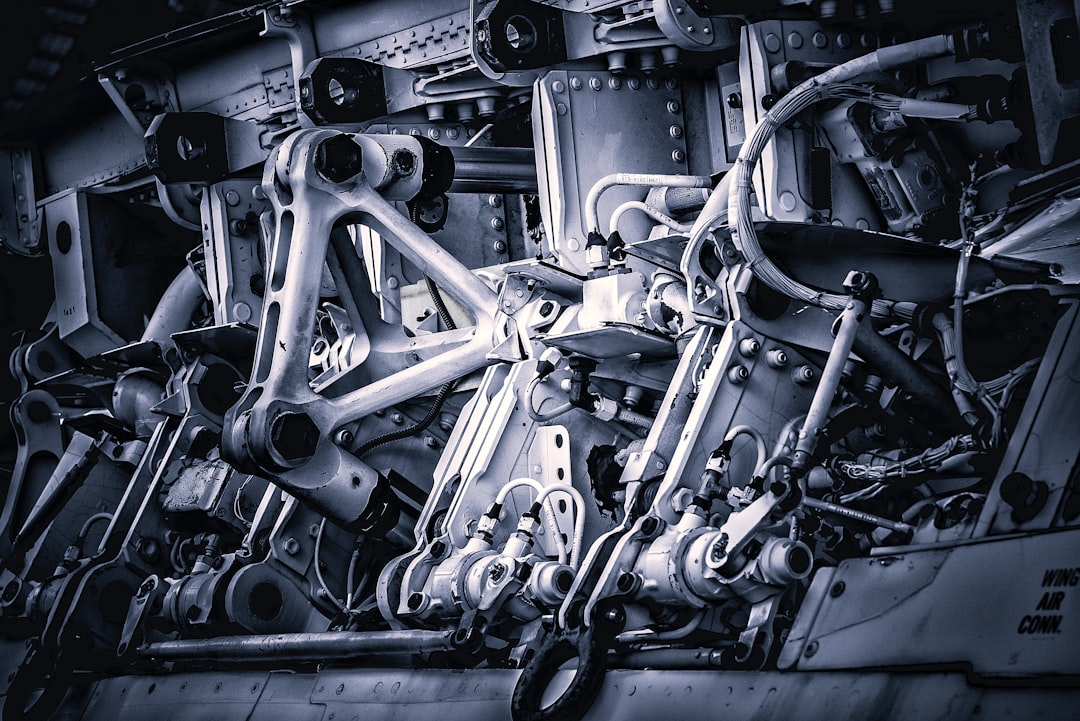
Traditional ordering methods in wholesale auto parts distribution often suffer from inefficiency and lack of transparency. Buyers may show interest during a warehouse visit or while browsing a catalog, but because there is no easy path from offline exploration to online action, many never convert. The absence of visibility into who is viewing inventory or which parts are being considered leads to missed follow-up and duplicated effort. Errors from outdated account data or illegible forms compound the issue and can negatively impact customer satisfaction.
QR codes address these critical pain points by creating clear bridges between physical engagement and digital action. A single scan can open a pre-filled reorder form, attach context like location and part number, and store the event in your CRM for attribution. Because QR codes do not require an app download or login, even hesitant customers can take action quickly. Dynamic codes are especially useful in this industry because they let suppliers change destinations and content when pricing, availability, or promotions change, without reprinting labels or catalogs.
With these advantages, QR codes are not just a convenience feature. They serve as a core infrastructure element that elevates operational excellence and customer experience across the supply chain.
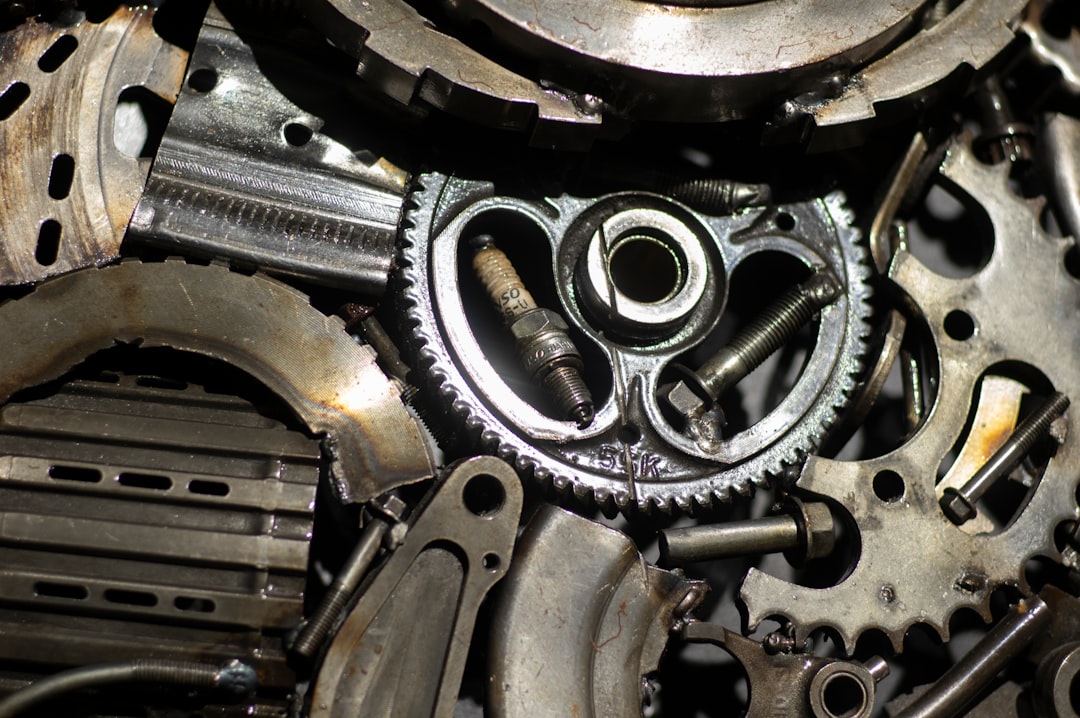
Not all QR codes serve the same function. In wholesale auto parts, certain formats align especially well with common tasks such as reordering, requesting quotes, contacting a sales rep, and submitting warranty claims. Choosing the right format increases the likelihood that buyers complete the intended action on the first try.
Web links and pre-filled forms are foundational for this vertical since they support high-volume ordering and reduce data entry. vCards help store owners and technicians save rep information quickly, which makes future outreach easier. Dynamic QR codes should be the default for any application where content may change frequently, and scan-level tracking is needed to optimize placement or messaging.
With Sona QR, teams can generate all of these formats, organize them by product line or region, and standardize branding so codes are instantly recognizable and trusted by buyers.
There are many physical-to-digital handoffs in a wholesale auto parts operation, and each one represents an opportunity to capture demand and shorten time to order. Growth is often missed when reorders, high-interest engagement, or urgent inquiries are not captured due to disconnected workflows. A thoughtful QR deployment strategy puts scannable entry points wherever buyers are already engaging with your products and documents.
Prioritize high-traffic, high-intent placements where a scan can replace a phone call or reduce wait time. Use unique codes by location and medium so you can attribute volume and refine placements. The goal is to make scanning the fastest, most reliable way to reorder, request assistance, or learn what is in stock today.
When QR codes are present at every step of the physical journey, they consistently convert interest into action and add much-needed visibility to customer intent.
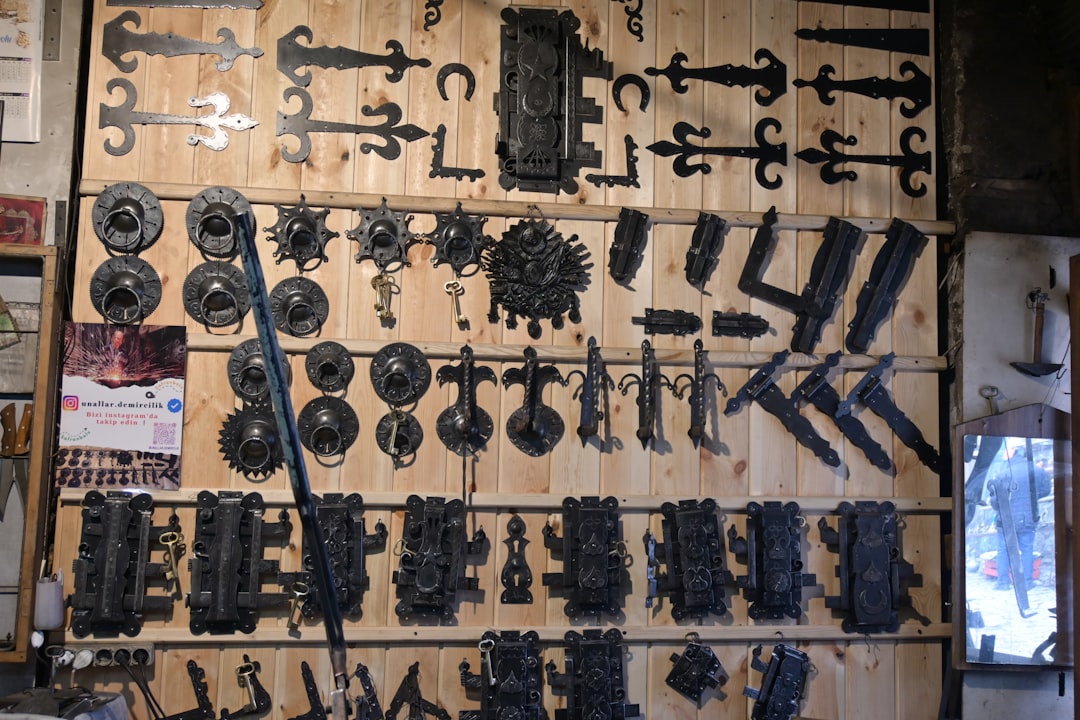
Practical use cases help teams visualize how QR codes can streamline daily workflows and increase revenue. The following scenarios map to frequent buyer interactions in wholesale auto parts and show the expected impact on speed, accuracy, and data quality.
By aligning each use case with a specific physical context, you make it obvious to buyers why they should scan and what happens next. That clarity increases adoption and builds a reliable data trail you can use to improve service and forecast demand.
These use cases prevent leads from slipping away and provide actionable data to sales teams. When tied to dynamic QR codes and an analytics platform, they also make it easier to test messaging, optimize forms, and continuously improve performance.
Each QR scan is a signal of intent. For wholesale auto parts suppliers, that signal carries valuable context such as location, product line, and buyer type. By deploying multiple codes across touchpoints, you can segment your audience automatically and use that data to fuel precise intent-driven retargeting and follow-up campaigns across email, SMS, and paid media.
Segmentation should reflect how your customers buy. Distinguish between jobbers and retailers, independent repair shops, fleet operators, and body shops. Consider whether a scan occurred during consideration or post-purchase because the ideal message and offer will differ. The more intentionally you tag and sync scan data, the more relevant your marketing becomes.
By turning scans into segments, you can serve tailored messages, such as a restock reminder for frequently scanned brake pads, or a limited-time discount for a first-time scanner at a partner retail location. Over time, this approach compounds into higher conversion rates and more efficient spend.
QR codes are more than utility stickers on bins. They connect offline and digital campaigns so you can measure and improve performance across every channel. When a scan triggers an action that is tracked in your CRM, your team can attribute revenue, prioritize outreach, and refine creative in real time.
To maximize impact, treat QR codes as the onramp to your digital experience. Ensure every scan leads to a mobile-optimized page that loads quickly and makes the next step crystal clear. Use UTM parameters to attribute scans to medium and placement, and monitor which physical assets and locations generate the best results.
By integrating QR codes across these channels, you create a connected funnel that turns every offline moment into a measurable opportunity. A centralized platform like Sona QR makes it easy to manage codes, monitor performance, and sync scan data with your CRM and ad platforms.
Deploying QR codes without the right planning or sales team alignment can limit impact. Treat your QR program like any core campaign with clear goals, thoughtful design, and tight data integration. The steps below provide a practical roadmap from idea to optimization.
Start with one or two high-value use cases, such as reorders from shelf labels or quote requests from catalog pages. Prove the impact with a pilot, then scale across locations, product families, and channels. As you deploy, gather feedback from buyers and staff so you can refine placement, messaging, and form design.
Clarify the business outcome. Do you want to capture every reorder from the stockroom, accelerate replenishment for your top 100 SKUs, or increase trade show lead capture by a specific percentage? Pair each goal with a metric such as scan-to-order conversion rate, number of reorders per week, or average time from scan to fulfillment.
Select static codes for permanent, non-trackable use cases such as a general contact page or a PDF. Choose dynamic codes for anything that requires tracking, the ability to update destinations, or the flexibility to A/B test landing pages.
A QR code is only as effective as its design and scannability. Add your logo, brand colors, and a clear frame or caption that tells buyers what they will get by scanning. Test codes across devices, distances, and lighting conditions to ensure reliability.
Roll out codes to the placements that match your goal and audience behavior. For wholesale auto parts, high-impact touchpoints include shelf labels, bin tags, invoices, packing slips, catalogs, and trade show materials.
Monitor performance from day one. Use dashboards in Sona QR to see scans by time, location, and device, and connect this data to order outcomes in your CRM or ERP. Iterate quickly to improve conversion rates and increase adoption.
Once the checklist is in motion, set a review cadence to analyze results and plan incremental improvements. Over time, small enhancements in placements, messaging, and form design add up to significant gains in revenue and customer satisfaction.

Standard analytics often stop at vanity metrics that do not help teams take action. Knowing that a hundred people scanned a code is useful, but it is far more powerful to know which SKUs they viewed, whether they completed a reorder, and how that engagement influenced pipeline. QR-enabled reordering offers actionable, account-level insights that tie scanning activity to real business outcomes.
With the right tools, you can track performance across channels and media, then act on those findings in your CRM. This makes the entire system smarter. It informs which products need more stock, which rep should call a high-value account, and which segments respond best to specific offers. It also gives marketing and operations a shared source of truth about buyer intent.
Sona QR captures real-world engagement with scan-level data and unifies fragmented touchpoints across buying stages. Combined with Sona.com, it turns scans into insights you can act on, helping your team connect physical demand signals to measurable results. For broader reporting alignment, see how to measure influenced pipeline. Explore strategies for digitized products that improve tracking and authentication across B2B supply chains.
Scaling QR code success hinges on clear calls to action, consistent tagging, and a tight connection to your sales and service workflows. The more predictable you make the scan-to-action path, the more reliably buyers will use it instead of calling or emailing.
Focus on the placements and media your buyers already use every day. In this vertical, that often means shelf labels, bin tags, packing slips, and catalogs. Reinforce the value of scanning by training staff to point customers toward QR-enabled flows and by delivering immediate benefits such as faster confirmations or special pricing.
Creative deployment ideas can also boost adoption. For example, include a Scan to reorder QR on the inside flap of shipping cartons so receiving teams can restock immediately, or add a Scan for install tips code to specialty parts packaging that links to a short video and recommended accessories.
Digital lag and incomplete data have long challenged growth in wholesale distribution. The suppliers leading the market are those that replace analog workflows with digital ones, integrate data across systems, and empower front-line teams with real-time insight. QR codes have emerged as a practical tool for enabling that transformation without requiring sweeping infrastructure changes.
Early adopters report measurable gains when they embed QR codes across the buyer journey. Catalogs and packaging enhanced with QR codes reduce processing time by making it easier for buyers to find fitment details and place orders. Sales teams benefit from automated scan-to-CRM enrichment that surfaces high-intent interest before a call is made, while operations teams gain better forecasting data from scan patterns.
While the exact results vary by product mix and buyer profile, the direction is consistent. When every physical touchpoint is a digital entry point, the supply chain becomes more responsive, marketing becomes more accountable, and customers feel better served.
Like any campaign, QR programs can underperform if codes are static when content changes, if placement ignores real-world scanning conditions, or if the sales team is not aligned on follow-up. Avoid these pitfalls by focusing on dynamic codes, scannability audits, and staff training that connects the dots between scanning and service.
Commit to a feedback loop that continually improves your deployment. Ask customers where scanning worked well and where it did not. Watch how staff and buyers interact with codes in the warehouse, and move or resize codes to match natural movement patterns. Collect suggestions from sales reps on which follow-ups convert best and update your automations accordingly.
With QR codes, wholesale auto parts suppliers can address recurring challenges by surfacing hidden demand, tracking every buyer intent, and boosting reorder accuracy. By bridging physical and digital workflows, these solutions unlock greater efficiency, responsiveness, and actionable data across the supply chain. QR-enabled reordering prevents missed opportunities and enables smarter segmentation and outreach. Start with one or two high-impact placements, instrument them with dynamic QR codes, and monitor results with Sona QR. Start creating QR codes for free: Start creating QR codes for free.
QR codes have revolutionized the wholesale auto parts supplier industry by streamlining the reorder process and driving operational efficiency. Beyond simplifying reorders, they enhance supplier-client interactions, enabling faster restocking and reducing costly errors. Imagine a system where every scan instantly triggers reorder actions, tracks inventory needs, and provides clear insights into customer purchasing patterns—all in real time.
With Sona QR, you gain the power to create dynamic, trackable QR codes that update instantly without reprinting, connecting every scan directly to your reorder workflow and revenue streams. This means no missed orders, improved customer satisfaction, and smarter inventory management. Start for free with Sona QR today and transform how your wholesale auto parts business simplifies reorders and accelerates growth.
QR codes simplify bulk ordering, improve data accuracy, track buyer activity, speed up reordering, reduce errors, and connect physical products with digital workflows to enhance operational efficiency and customer experience.
While the article does not provide direct methods for finding suppliers, it suggests using tools like QR codes to connect and streamline ordering processes with trusted wholesale auto parts suppliers.
Best practices include deploying QR codes on high-demand inventory bins and shelves to capture demand signals automatically, tracking reorder frequency and scan volume, and using centralized platforms to sync data for informed purchasing decisions and stocking strategies.
QR codes enable tracking every scan by location, device, and campaign, capturing buyer intent, enriching CRM data, providing actionable insights, and allowing dynamic updates without reprinting to improve traceability and operational efficiency.
Use QR codes across brochures, direct mail, digital signage, trade shows, and events to connect offline and digital campaigns, segment audiences by buyer profile and journey stage, and fuel intent-driven retargeting and personalized follow-up.
Use Sona QR's trackable codes to improve customer acquisition and engagement today.
Create Your FREE Trackable QR Code in SecondsJoin results-focused teams combining Sona Platform automation with advanced Google Ads strategies to scale lead generation

Connect your existing CRM

Free Account Enrichment

No setup fees
No commitment required

Free consultation

Get a custom Google Ads roadmap for your business






Launch campaigns that generate qualified leads in 30 days or less.
