

Engage prospects with a scan and streamline customer engagement with FREE QR code marketing tools by Sona – no strings attached!
Create a Free QR CodeFree consultation

No commitment

Engage prospects with a scan and streamline customer engagement with FREE QR code marketing tools by Sona – no strings attached!
Create a Free QR CodeFree consultation

No commitment
QR codes have evolved into essential tools for seafood restaurants, bridging the gap between traditional dining and streamlined digital engagement. Many operators experience challenges tracking high-value guests who visit in person but stay untracked, leading to lost opportunities for capturing preferences or encouraging repeat visits. As contactless dining becomes the norm, seafood venues are using QR-powered workflows to simplify ordering, menu browsing, and payment, helping boost seafood sales, all without the need for dedicated apps or complex technologies.
Operators frequently face inefficiencies, whether handling busy service times or increasing demands for transparent, sustainable practices. QR codes offer direct access from table to kitchen, enabling guests to explore constantly changing digital menus, allergy alerts, and sourcing info, and place orders in seconds. This solves for incomplete account data and creates frictionless experiences for diners and staff.
By embracing QR codes, seafood restaurants not only boost speed of service but also enhance visibility into menu freshness, ethical sourcing, and guest preferences. This creates a connected, secure, and modern dining environment, strengthening marketing, operations, and data-driven decisions behind the scenes. With platforms like Sona QR, you can deploy dynamic codes, update destinations on the fly, and connect scan activity to CRM and revenue, making every dining moment measurable and actionable.
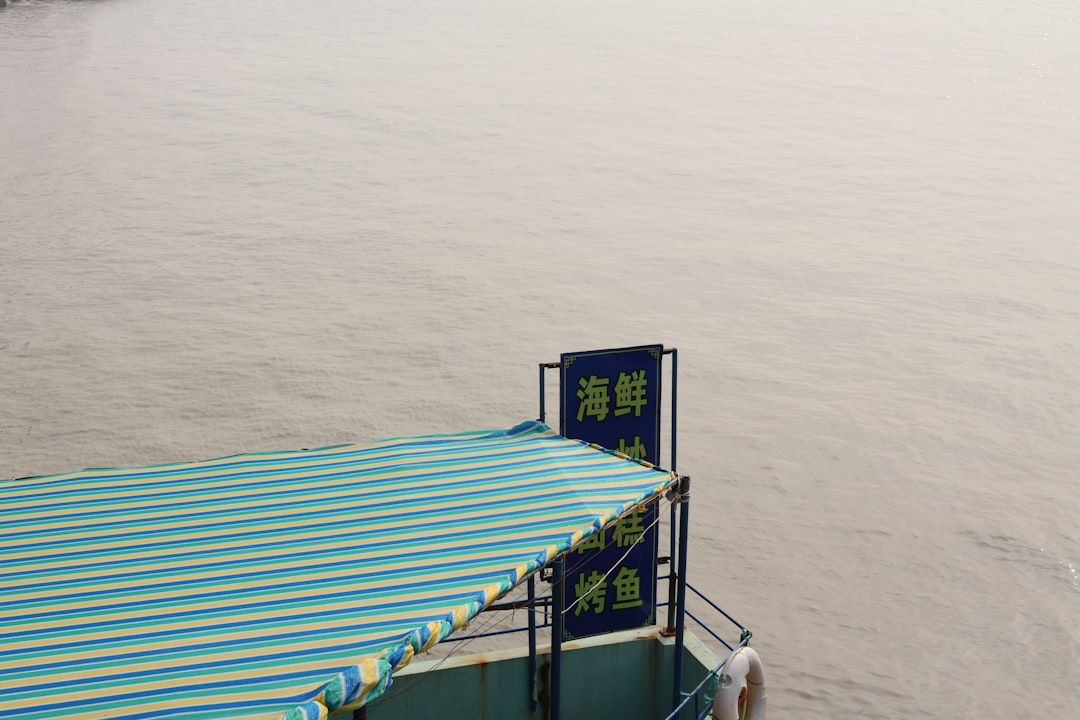
Long waits for menus and order-taking frustrate guests and staff, especially during peak times. Delays cause lost orders, hurried service, and reduced table turnover. QR codes address these issues by linking guests directly to digital ordering platforms that reflect real-time availability and pricing, so guests spend less time waiting and more time deciding. When your menu changes with the tide, a digital layer eliminates the lag of reprinting and retraining.
Replacing analog workflows is where QR codes shine. Instead of handing out laminated menus that go out of date, passing clipboards for waitlists, or collecting handwritten allergy notes that can be misread, a scan moves diners into a streamlined, accurate flow. With Sona QR, operators can build dynamic menu codes, add clear calls to action, and track performance by table, service window, or campaign.
These steps turn operational bottlenecks into efficiency gains. Guests move from seat to order in minutes, servers focus on hospitality and education, and kitchens receive precise, legible tickets that reflect the latest inventory. The result is faster turns, fewer errors, and a better guest experience that also builds measurable data for marketing and operations.

Seafood restaurants face rapidly shifting challenges: variable supply, strict food safety regulations, local and seasonal dependencies, and rising guest expectations for speed and transparency. Anonymous guest activity means missed chances for follow-up or personalized engagement that could encourage a return visit. Sona’s account identification can help bridge this gap. QR codes help solve these issues by creating direct lines from the table to your digital systems, so every interaction becomes an opportunity to guide behavior and learn preferences.
Concretely, QR experiences convert high-interest moments into action. A diner at the raw bar scans to see which oysters are from which bay, filters by salinity, and taps to add a half dozen to their order. A family waiting outdoors scans a sign, joins the waitlist, and previews the kids menu. After dinner, a QR on the receipt links to contactless payment and a one-tap tip screen. Each of these micro-moments captures intent and context that you can analyze and act on later.
For seafood venues specifically, these advantages map neatly to common materials. Put QR codes on reservation cards to steer guests to pre-order holiday seafood towers, on dockside signage to explain your catch, and on takeout bags to drive reorders and loyalty sign-ups. Every surface becomes a pathway to action.

Seafood concepts range from counter-service shacks to upscale raw bars. Different formats serve different needs, and the best programs mix several types powered by dynamic links for flexibility and measurement. The key is aligning the format with the guest action you want.
Focus on the formats that drive the most frequent interactions for seafood dining: menus and ordering, provenance and sustainability content, feedback and payment, and on-premise connectivity. With Sona QR, you can generate and manage all of these in one dashboard, swap destinations post-print, and tag each code for attribution.
Static codes can work for evergreen content like a chef bio, but most seafood scenarios benefit from dynamic codes that can be edited and tracked. If you have rotating menus or supply-sensitive items, dynamic is essential so you do not reprint when availability changes.

Marketing in seafood often spans many surfaces: chalkboards, dockside banners, print ads for seasonal events, and in-venue signage. QR codes connect these touchpoints into a coherent journey. The goal is to place each code where intent is highest, align the call to action with the context, and ensure scannability with size and contrast.
Think of the full funnel. Outside your storefront, QR codes should drive awareness and consideration by teasing the day’s catch or sourcing credentials. At the table, they should push conversion with simple flows for ordering and upsells. Post-meal, they should invite reviews, reorders, and loyalty enrollment. Strategic placement turns each environment into a measurable growth channel.
These placements not only drive immediate action but also seed your retargeting lists. Every scan signals intent that can be turned into later offers, such as a midweek lobster roll special or early access to Dungeness crab season.

Without insight into what attracts diners, targeting promotions or upsells is guesswork. QR codes reveal preferences in real time and help you meet demand efficiently. The strongest programs focus on a small set of high-impact scenarios, then expand once the basics are performing.
Start with use cases that upgrade core service moments: how guests browse, order, and pay. Then layer in storytelling about provenance to elevate perceived value, followed by post-meal flows that gather feedback and drive repeat visits. Each use case should have a clear metric: speed to order, average check, repeat rate, or review volume.
These use cases automate manual tasks, reduce errors, and keep information accurate as inventory shifts. They also convert anonymous traffic into known audiences you can engage again.
Each QR scan is a signal. It captures intent, timing, and context that can power precise follow-up. When you deploy QR codes across table tents, receipts, packaging, and outdoor signage, you can automatically segment diners by behavior without asking them to fill out long forms. This segmentation lets you deliver the right message at the right time, from a lunchtime poke bowl coupon to a pre-sale on oyster classes.
For seafood restaurants, useful distinctions include dine-in vs. takeout, locals vs. tourists, first-time vs. repeat guests, and interest by category like oysters, lobster, or sustainable whitefish. With Sona QR, you can tag each code by location and use case, sync scans to your CRM, and build audiences for email, SMS, and paid social. See Sona’s retargeting playbook for tactics you can adapt.
This approach elevates QR from a utility to a growth engine. Instead of guessing, you build audiences around real behaviors and guide them toward high-value actions.
QR codes are connectors across channels. They turn print materials and physical spaces into measurable entry points for digital engagement, which is especially valuable for restaurants where so many interactions happen offline. A connected funnel helps you identify which assets drive traffic and which messages convert.
Start by mapping the guest journey from discovery to loyalty and placing QR codes at pivotal moments. Use consistent branding and clear calls to action so diners know what to expect when they scan. With Sona QR, you can centralize management across campaigns, A/B test landing pages, and sync scan data with your marketing stack.
When every scan feeds into a single platform, you can see which channels drive the most profitable traffic. That insight helps you rebalance budget toward what works and retire tactics that do not.
A lack of clear strategy can make QR adoption feel overwhelming. The antidote is a simple, repeatable process that ties each code to a business goal, ensures great guest experience, and measures outcomes in a way you can trust. Use the steps below to move from idea to results.
Start small with one or two high-impact use cases, such as digital menus and contactless payment. Prove value through faster turns, higher average checks, and more repeat visits, then expand into provenance storytelling and multi-channel campaigns. Sona QR supports every step from code creation to attribution, so you can scale with confidence.
Define what you want to achieve first. For seafood restaurants, common goals include reducing order lag during peak hours, increasing sales of high-margin items like oysters and shellfish towers, capturing feedback without burdening staff, or filling events such as crab boils and tasting nights. The clearer the goal, the easier it is to design a QR flow that moves diners to that outcome.
Choose static when content will not change and tracking is not needed. Choose dynamic when you want editability, analytics, and retargeting. Most seafood applications benefit from dynamic codes since menus and availability shift daily.
Good design boosts scan rates. Brand your codes, frame them with a clear CTA, and validate that they work in your environment. Lighting, distance, and surface glare all affect scannability.
Roll out codes where they will meet the most diners at the right time. Start with high-intent placements, then expand to awareness channels once core flows work.
Measurement turns QR into a performance channel. Use analytics to see what is working, identify friction, and iterate quickly. With Sona QR and Sona.com, you can attribute scans to orders and revenue, not just clicks. Sona is an AI-powered marketing platform for identity, intent, and attribution.
Once you have the basics dialed in, codify what works into staff training and deployment checklists. Revisit settings monthly to incorporate learnings and seasonal shifts in supply and demand.
Incomplete data makes it hard to connect QR engagement to sales. A solid analytics setup closes the loop so you can see which placements, creative, and offers influence real purchases. This is especially important for seafood restaurants where demand can spike around certain items or seasons, and where margins benefit from optimizing mix and waste.
Move beyond vanity metrics. It is not enough to count scans. You should be able to attribute scans to orders by table or guest segment, calculate lift in average check from pairing guides, and flag when a popular item underperforms due to presentation or pricing. Sona QR captures scan context, while Sona.com unifies that data with POS, web analytics, and CRM for offline attribution and multi-touch models.
When analytics inform decisions, you spend less time guessing and more time growing. That means smarter staffing, tighter inventory control, and campaigns that match real guest demand. Start creating QR codes for free.
Even strong QR programs can plateau without ongoing optimization. Maintain momentum by refining placements, creative, and follow-up flows, and by educating staff to promote scanning as part of hospitality. Small tweaks often unlock big gains, especially when tied to seasonal moments.
Use your most common media as the backbone. For most seafood venues, that means menus, table signage, takeout packaging, and occasional outdoor ads. Layer in automation so each scan triggers something useful, like a text with a reservation link or a loyalty incentive for the next visit.
Creative touches can also raise curiosity. Try a QR burned onto a wooden oyster board that opens a shucking tutorial or a QR printed on seasonal chowder cup sleeves that links to a chef note about the recipe and a two-for-one soup night coupon.
Seafood restaurants across formats are using QR codes to marry storytelling with speed. The most effective examples match the code’s destination to the guest’s mindset in that moment, provide genuine value, and leave a trail of data you can measure. Consider these ideas as inspiration you can adapt to your concept and brand.
Blending utility with delight often yields the best results. A waterfront spot might let guests scan from the patio to see a map of the day’s fishing grounds, while a fast-casual concept might promote add-on sides or beverages at checkout through a QR-only upsell. Both approaches drive revenue while enhancing the experience.
You can also expand beyond the walls. Use QR codes at community events to invite sign-ups for seafood classes or to pre-sell holiday platters. Follow up with those scanners using targeted offers that reflect what they engaged with.
Promising campaigns stumble when codes are hard to scan, calls to action are unclear, or destinations do not match the moment. Treat QR as part of your service design, not an add-on. Align the message, code placement, and landing experience so everything feels cohesive and helpful.
Build a simple governance plan. Document which codes exist, where they live, and what they point to. Give someone on the team responsibility for updating special links when inventory shifts, and review analytics regularly to spot fatigue or new opportunities.
QR codes have redefined engagement, data collection, and operational agility for seafood restaurants. By incorporating QR technology throughout menus, takeout, and marketing, operators can pinpoint guest preferences, highlight upsell opportunities, and provide a seamless, personalized dining journey that merges traditional hospitality with modern efficiency. Backed by smart analytics and CRM integration, QR codes enable any seafood venue to improve demand capture, enhance satisfaction, and prevent costly missed opportunities. With Sona QR and Sona’s intent data guide, you can generate dynamic codes, attribute scans to revenue, and scale a connected, high-performing program in weeks rather than months.
QR codes have transformed seafood restaurants by streamlining the ordering process and enhancing the overall dining experience. By enabling faster, contactless ordering, they not only reduce wait times but also increase table turnover and customer satisfaction. Beyond speeding up orders, QR codes help seafood restaurants attract new diners, personalize service, and gather valuable insights into customer preferences and behaviors.
Imagine your guests effortlessly browsing menus, customizing dishes, and placing orders from their phones—freeing your staff to focus on exceptional service. With Sona QR, you can create dynamic, trackable QR codes in seconds, update menus instantly without reprinting, and connect every scan directly to revenue metrics. No more guesswork or outdated menus—just smarter, more efficient operations that drive growth.
Start for free with Sona QR today and transform every scan into faster orders, happier customers, and increased profits.
QR codes simplify ordering, menu browsing, and payment by providing direct access to dynamic digital menus, allergy alerts, and sourcing information, resulting in faster service, fewer errors, and a better guest experience.
QR codes offer transparency by linking menu items to supplier details, catch methods, and certifications, which builds trust, informs guests about ethical sourcing, and encourages selection of premium, sustainable options.
QR codes connect guests directly to real-time digital ordering platforms that reflect current availability and pricing, reduce wait times for menus and orders, eliminate manual errors, and speed up table turnover.
Seafood restaurants use QR codes for dynamic menus, provenance storytelling, contactless payments with feedback prompts, waitlist management, event pre-orders, Wi-Fi access, and multi-channel marketing integration to enhance guest engagement and operational efficiency.
QR codes enable contactless menu access, ordering, and payment without app downloads or server interaction, reducing physical touchpoints and wait times while supporting safe and hygienic dining.
Use Sona QR's trackable codes to improve customer acquisition and engagement today.
Create Your FREE Trackable QR Code in SecondsJoin results-focused teams combining Sona Platform automation with advanced Google Ads strategies to scale lead generation

Connect your existing CRM

Free Account Enrichment

No setup fees
No commitment required

Free consultation

Get a custom Google Ads roadmap for your business






Launch campaigns that generate qualified leads in 30 days or less.
